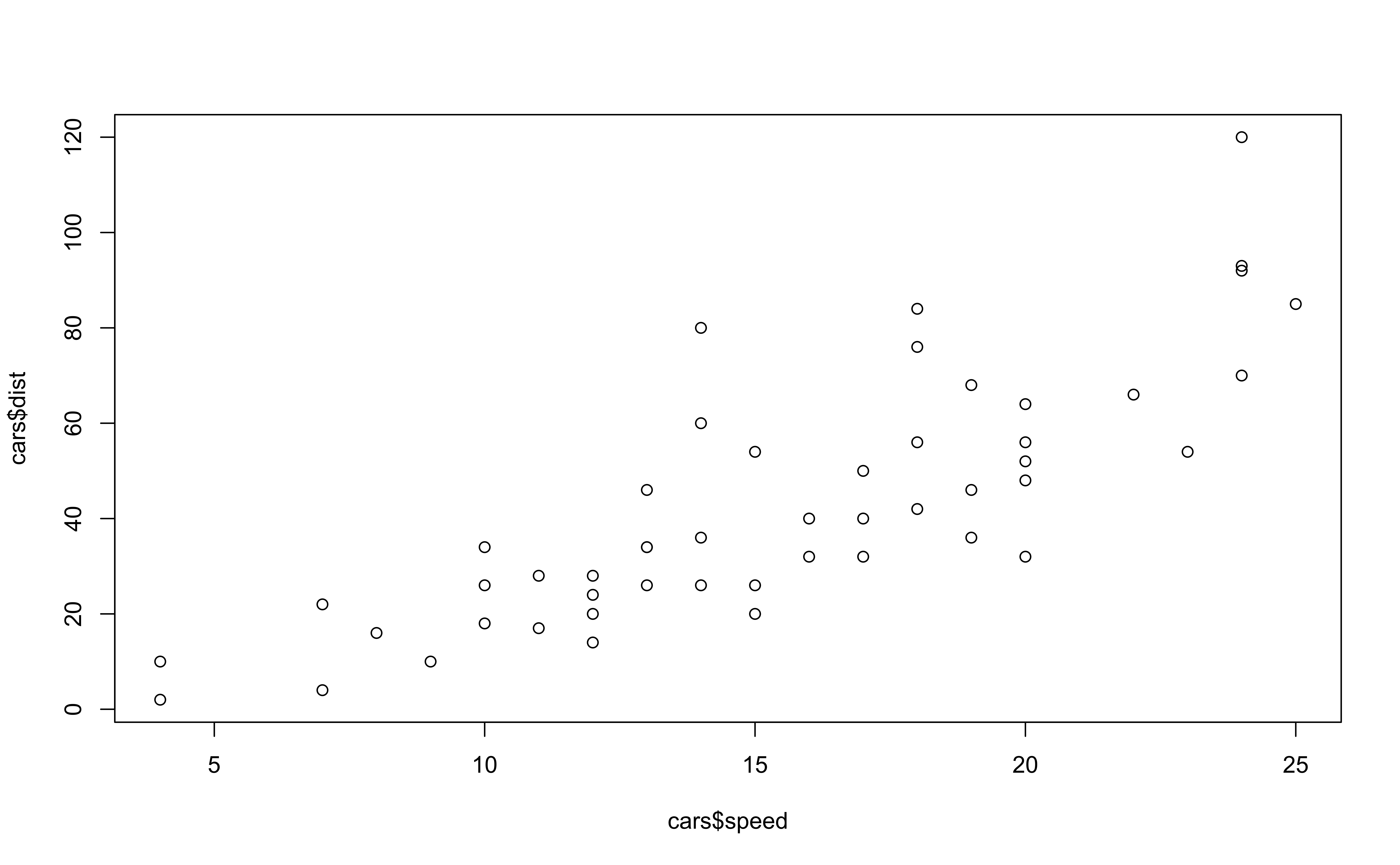Quarto 📖
MATH/COSC 3570 Introduction to Data Science
Department of Mathematical and Statistical Sciences
Marquette University
Hello Quarto



Sharing Data Science Products using Quarto
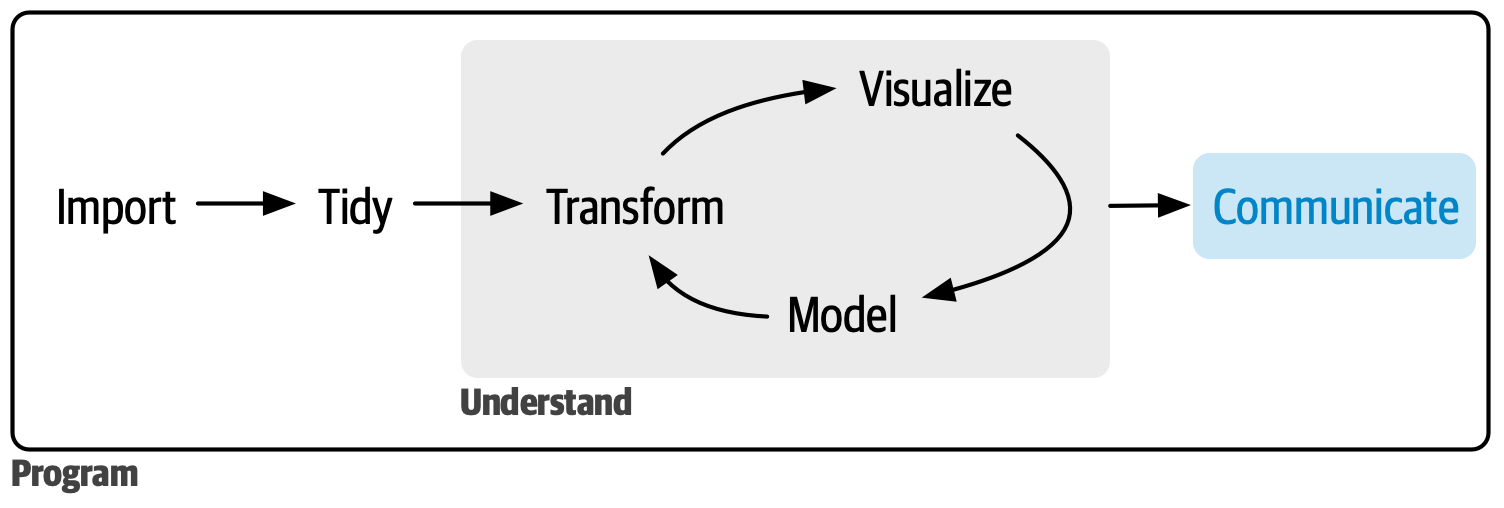
What and Why – Full Reproducibility
- [What] data science publishing system
- Use a single Quarto file (
.qmd) to- weave together narrative text and code
- produce elegantly formatted outputs: word/pdf, webpages, blogs, books, etc.
-
[Why] Fully reproducible reports
- Have code, results, and text in the same document
- Results are generated from the source code, and your documents are automatically updated if your data or code changed.
Why Quarto – Various Types of Output
- Support dozens of static and dynamic/interactive output formats!
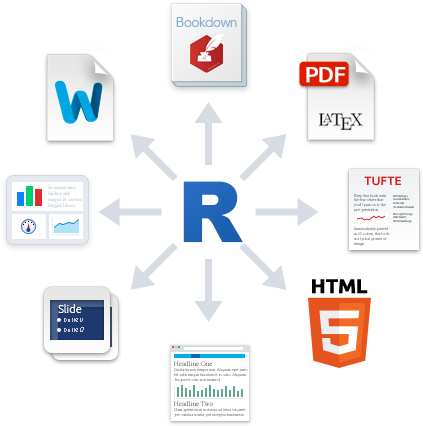
Moving Between Formats Straightforward
Why Quarto1 – Integrate Multiple Languages
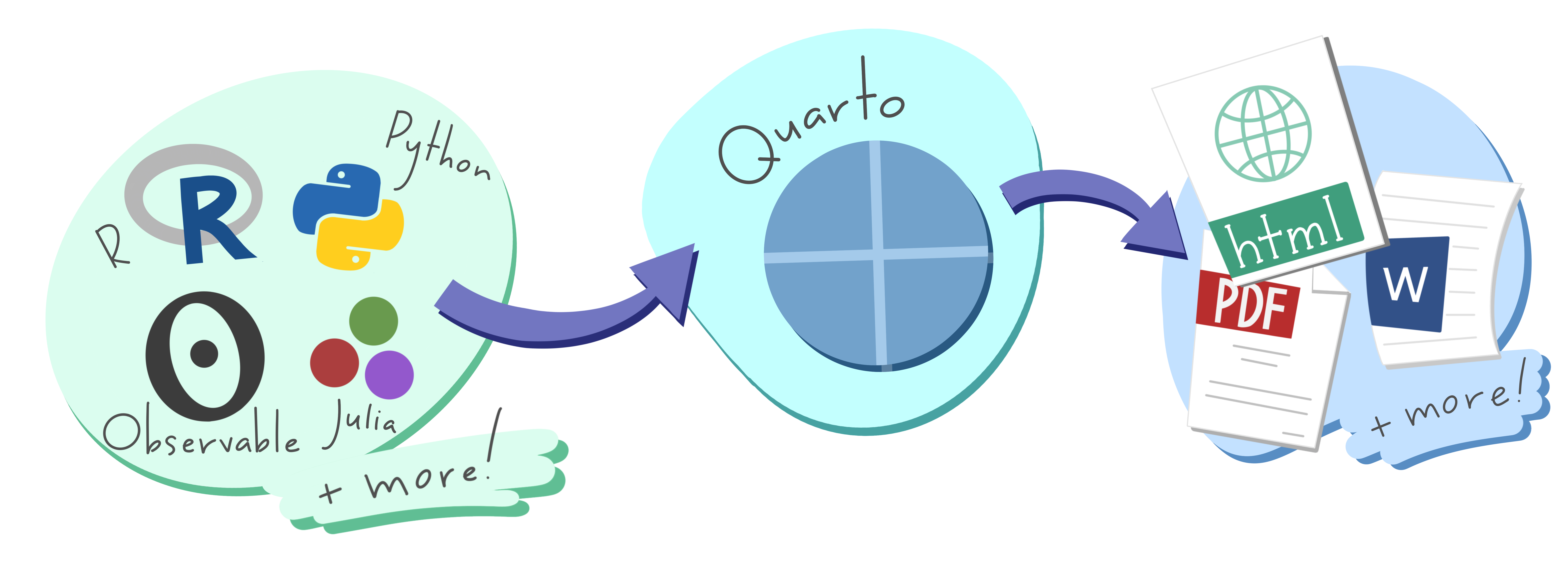
Quarto Is Built on Pandoc
- R uses
knitrand Python/Julia usesJupyterto evaluate our code and turnqmdintomdfile.
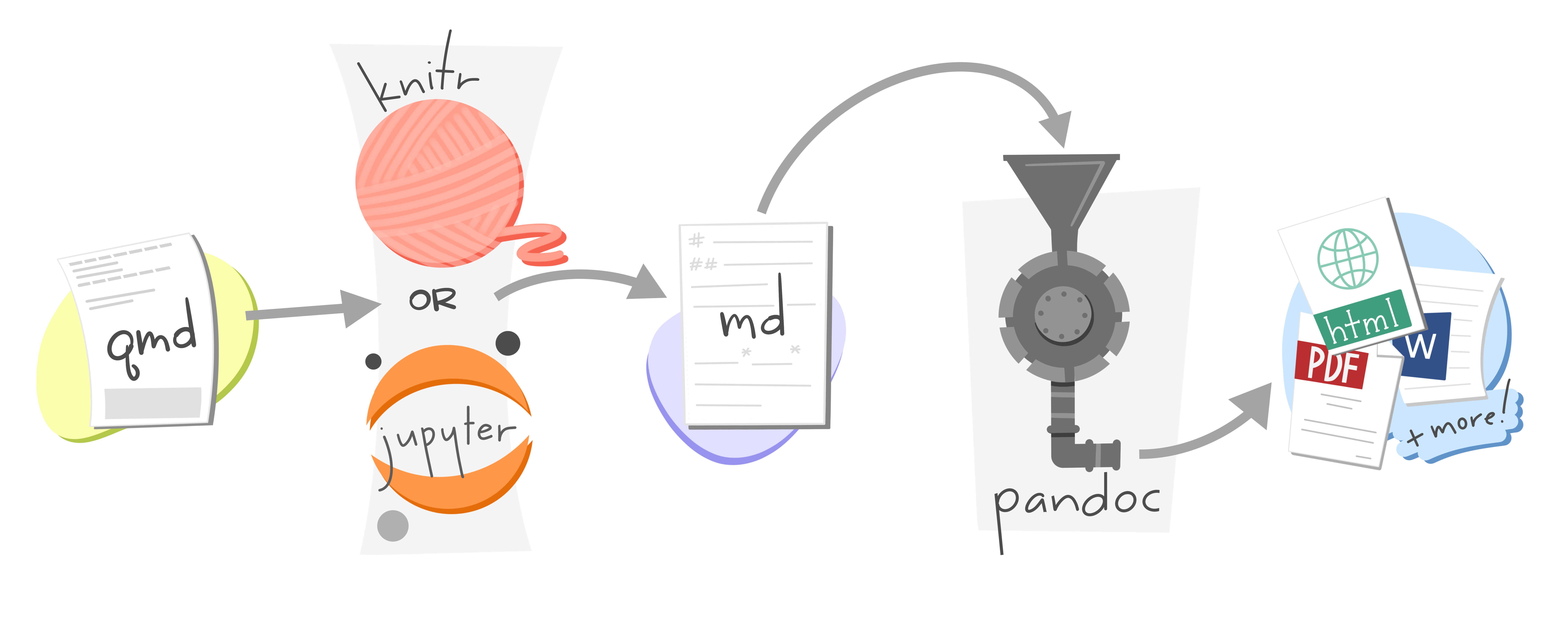
Why Quarto – Comfort of Your Own Workspace
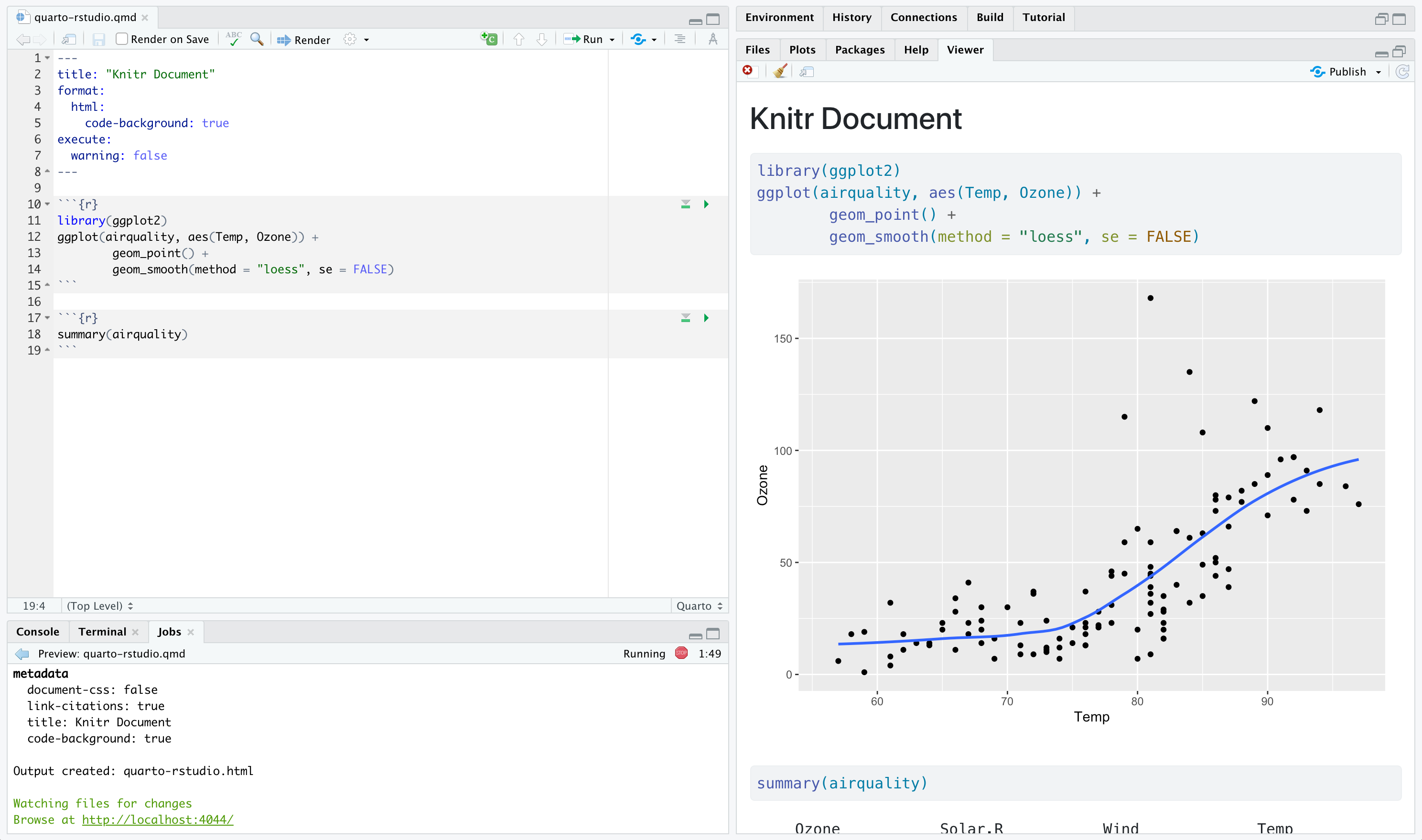

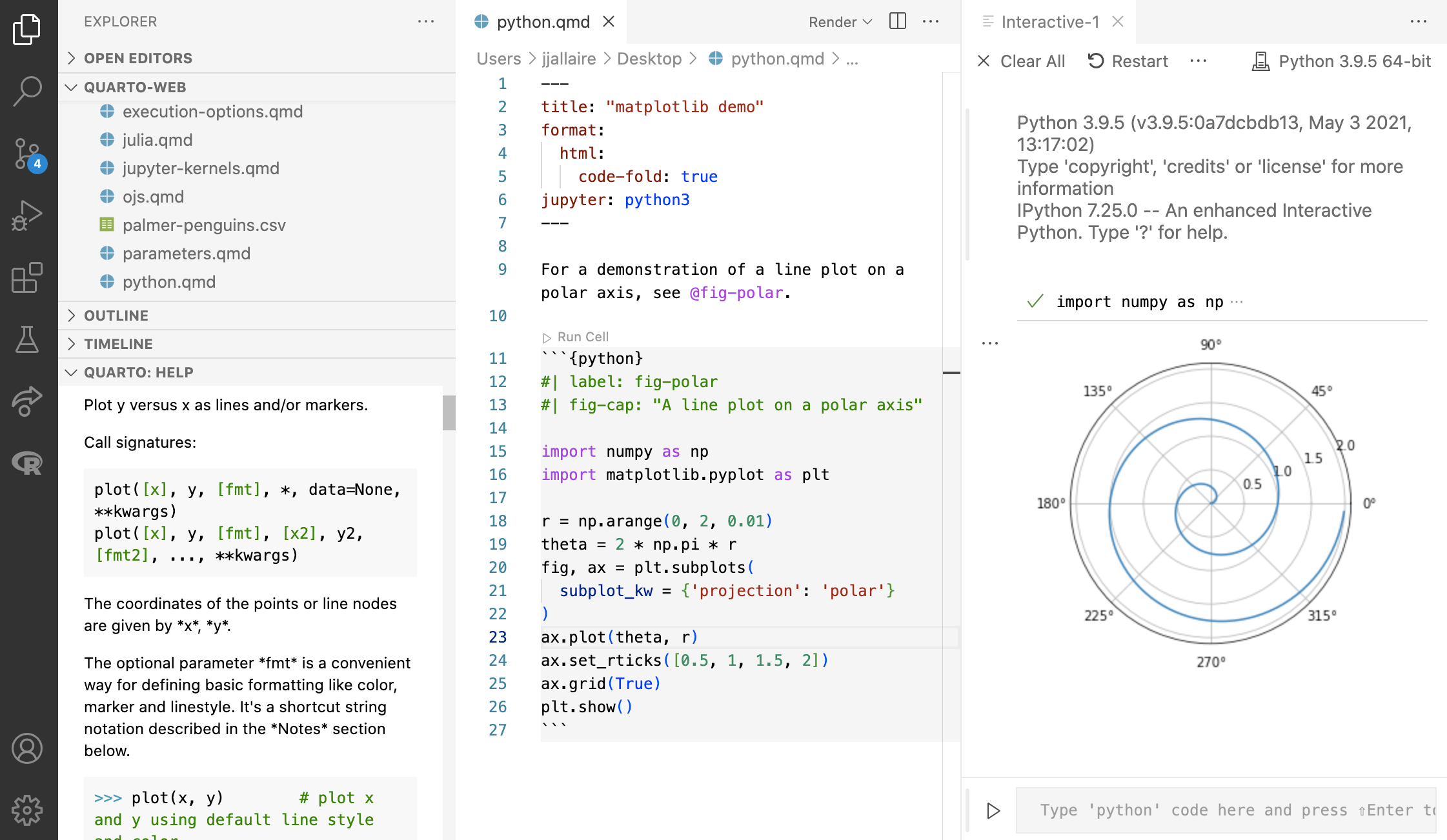
Why Quarto – Simple Markdown Syntax for Text
To generate a PDF report, you prefer writing this with 24 lines…
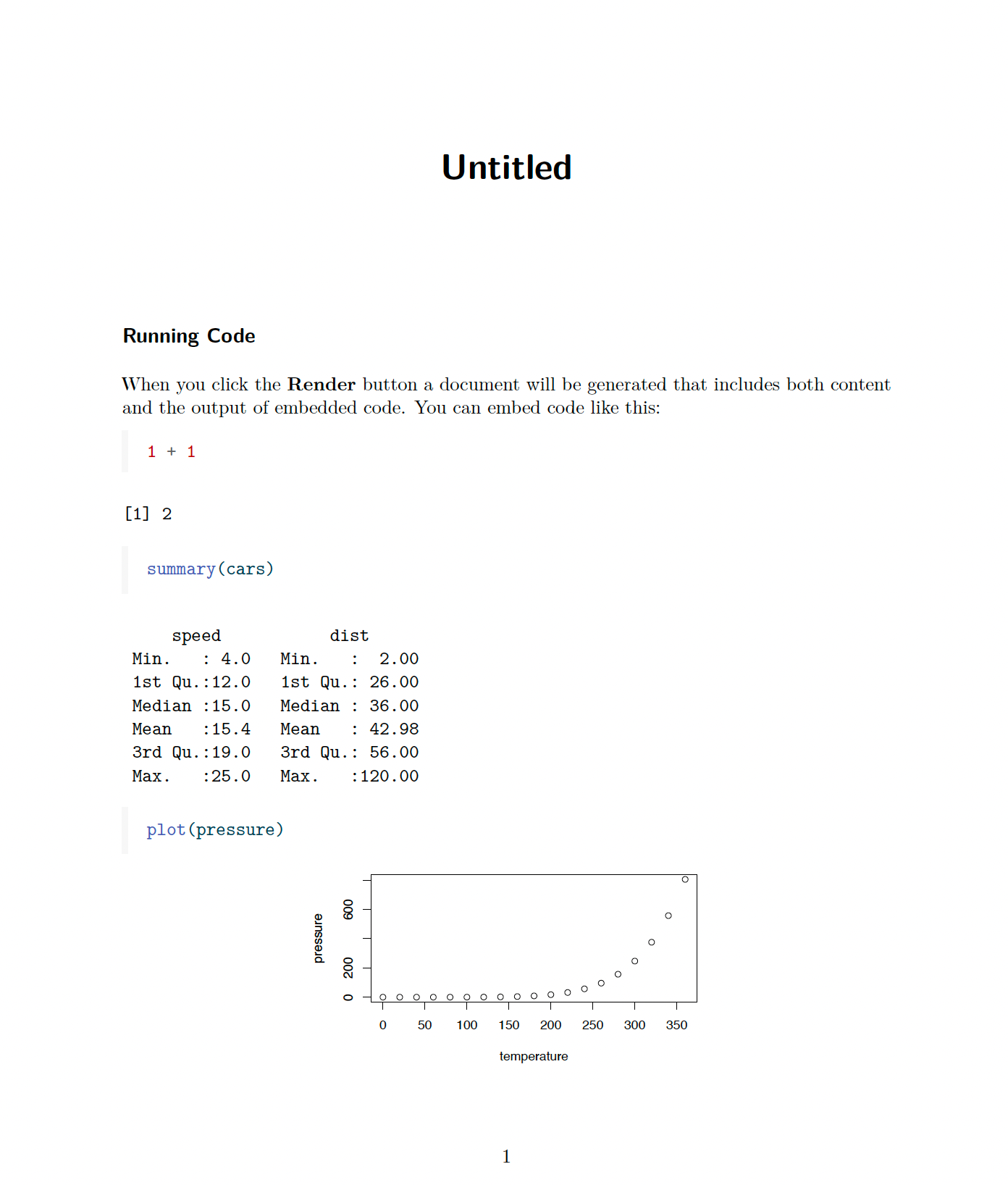
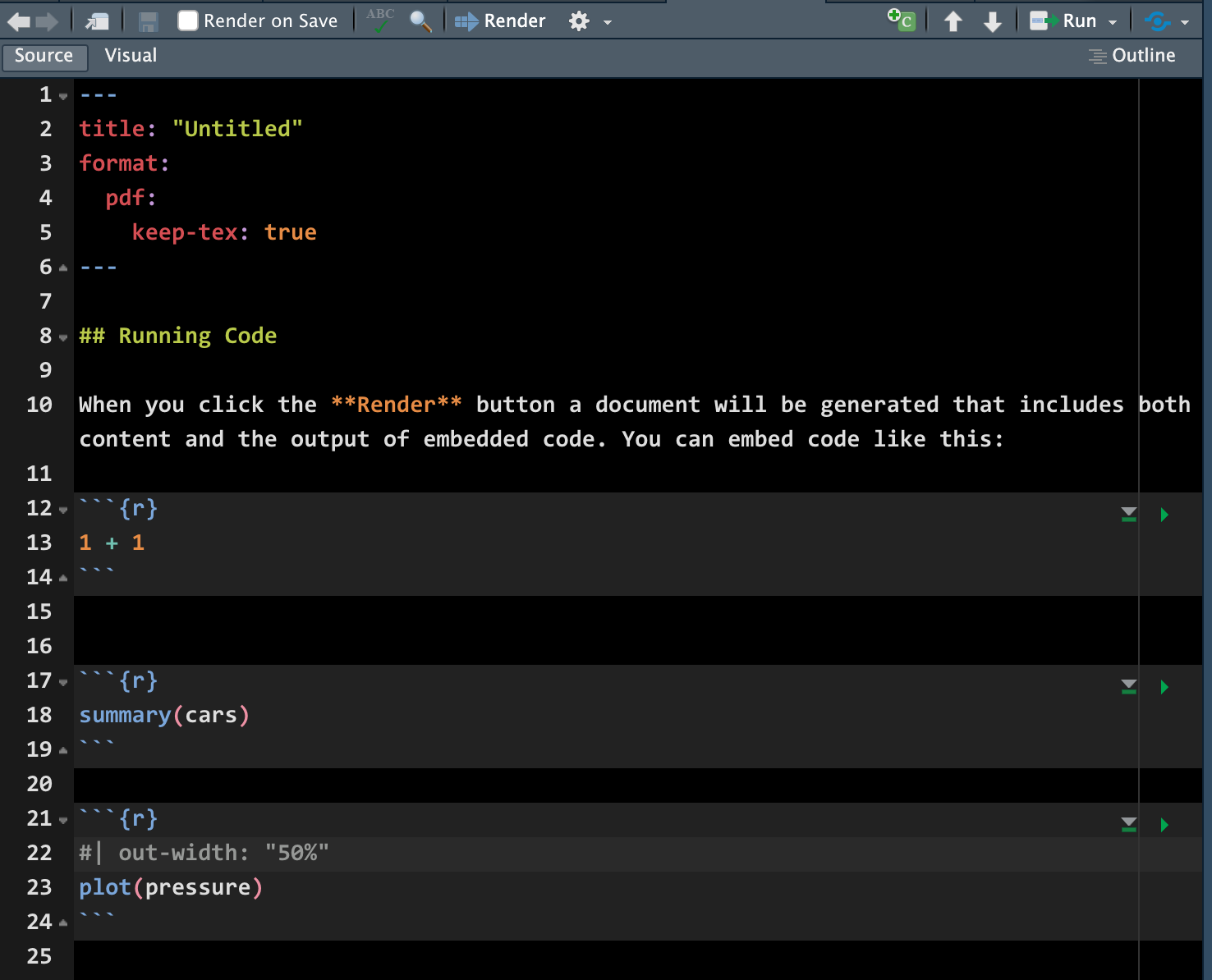
Why Quarto – Simple Markdown Syntax for Text
Or this with 250 lines!?
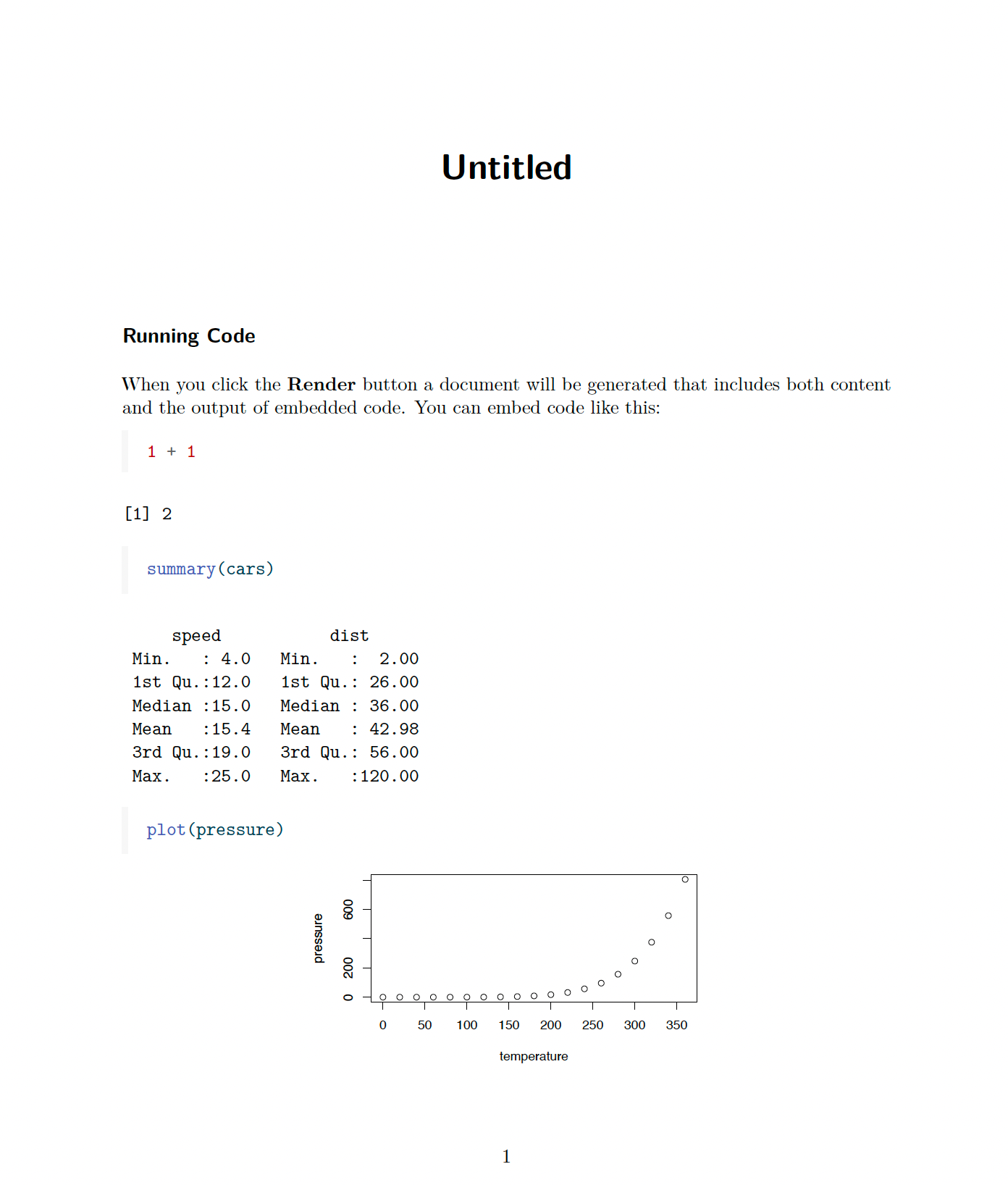
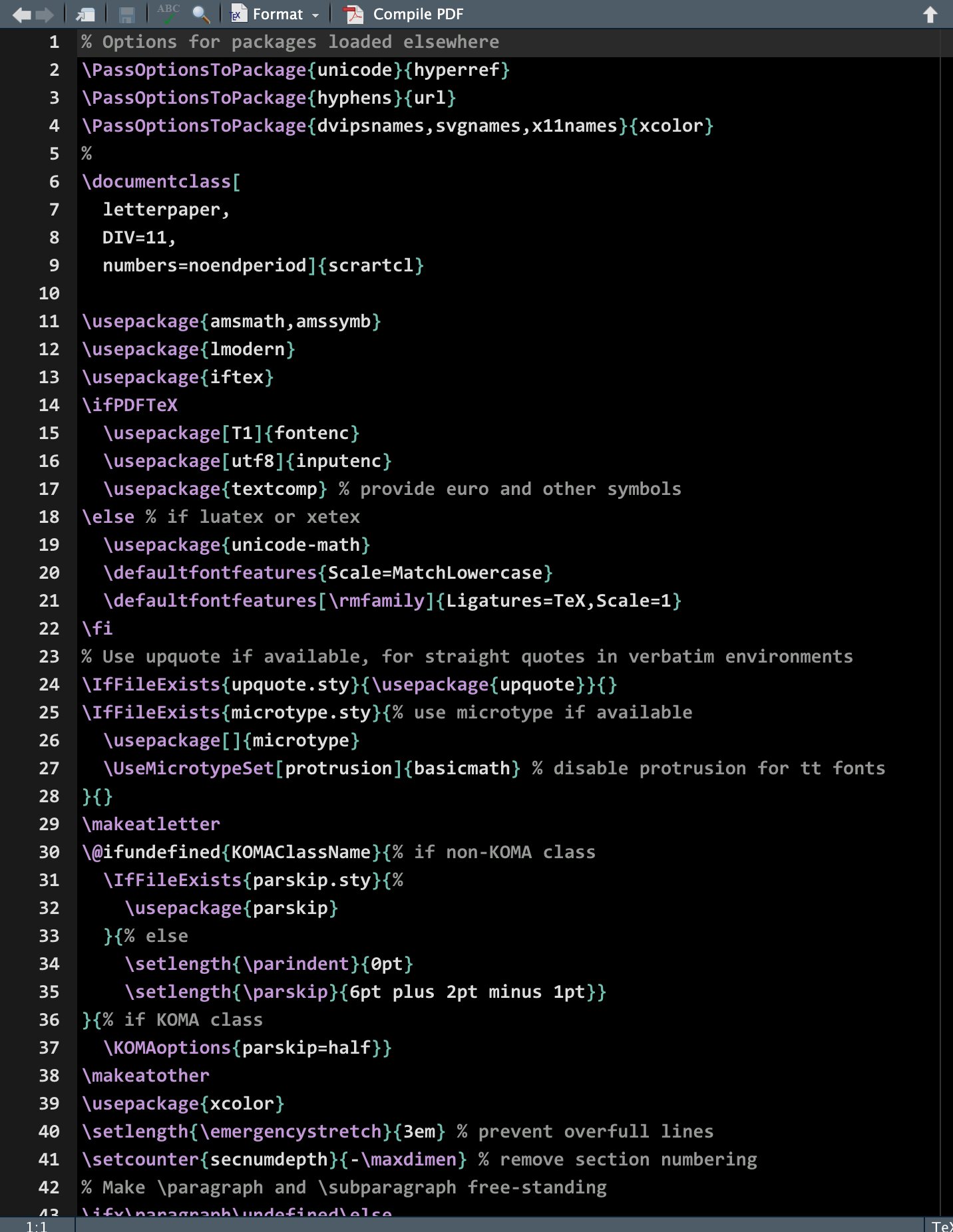
Markdown
- Quarto is based on markdown, a markup language that is widely used to generate HTML pages.
- Markdown is a lightweight and easy-to-use syntax for styling the writing on the GitHub platform.
- We go through basic (Pandoc’s) Markdown syntax together, and you can learn more at:
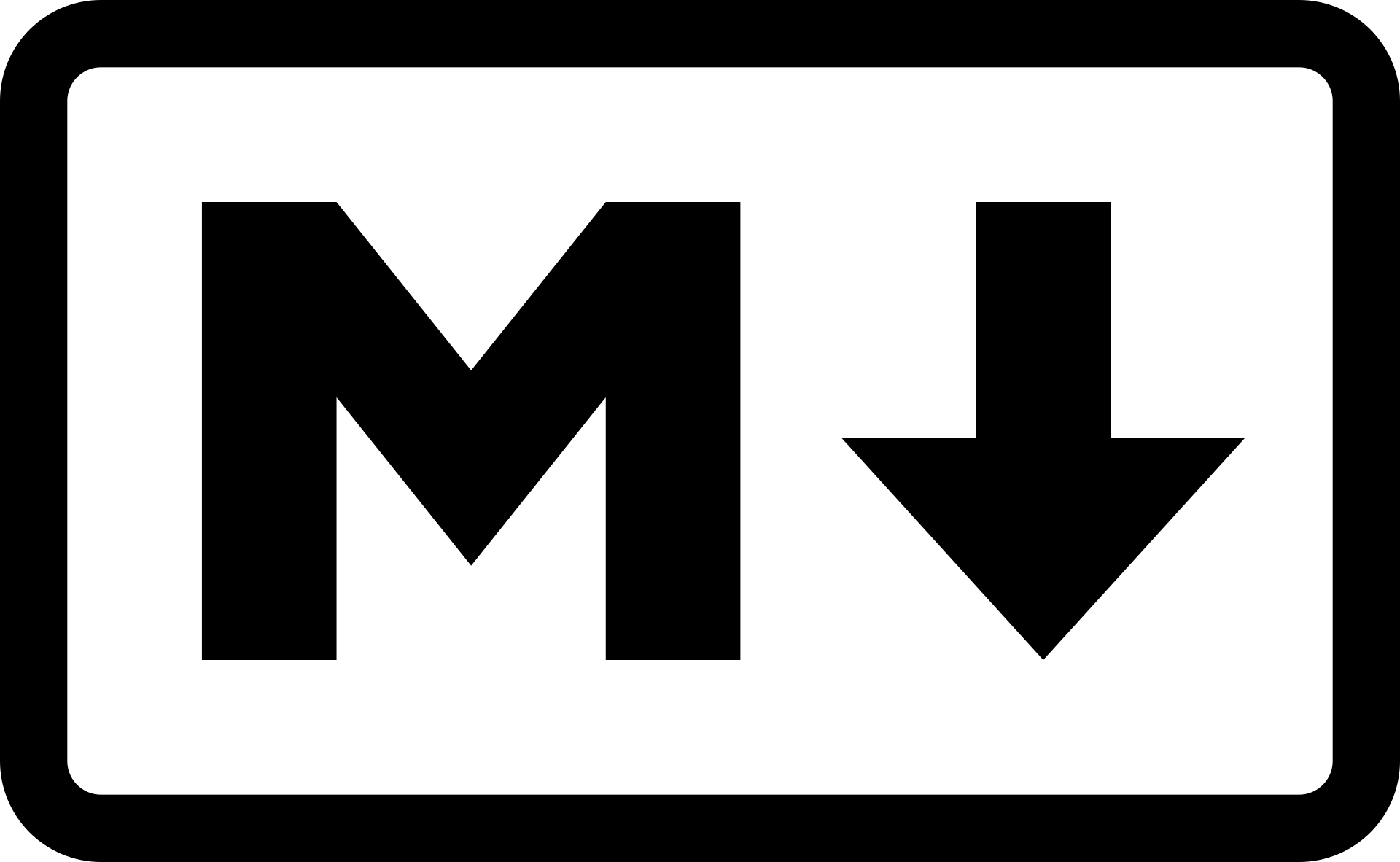
Quarto file = plain text file with extension .qmd
---
title: "ggplot2 demo"
date: "1/25/2024"
format: html
---
## Cars
There is a relationship between *miles per gallon* and *displacement*.
```{r}
mpg |> ggplot(aes(x = displ, y = hwy)) +
geom_point()
```Markdown Text
02-Quarto File
Go to your GitHub repo lab-yourusername. Clone it to your Posit Cloud as a project in 2024-Spring-Math-3570 workspace.
Open the file lab.qmd.
Change
authorin YAML.
Click on
![]() or
or Ctrl/Cmd + Shift + Kto produce a HTML document.How can we show the current date every time we compile the file? [Hint:] Check your hw00. Compile your document and make sure the date shows up.
How do we produce a pdf? Describe it in
## Lab 2: QuartoOnce done, commit with message “02-Quarto File” and push your version to GitHub.
Text Formatting
| Markdown Syntax | Output |
|---|---|
|
italics and bold |
|
superscript2 / subscript2 |
|
|
|
verbatim code |
|
|
Headings
| Markdown Syntax | Output |
|---|---|
|
Header 1 |
|
Header 2 |
|
Header 3 |
|
Header 4 |
|
Header 5 |
|
Header 6 |
Lists
| Markdown Syntax | Output |
|---|---|
|
|
|
|
|
|
Math and Links
Markdown syntax
<https://www.google.com >
[Google link](https://www.google.com)
Output
inline-math: \(A = r^{2}\)
math-block: \[A = r^{2}\]
https://www.google.com
Google link
Tables
| Right | Left | Default | Center |
|------:|:-----|---------|:------:|
| 12 | 12 | 12 | 12 |
| 123 | 123 | 123 | 123 |
| 1 | 1 | 1 | 1 || Right | Left | Default | Center |
|---|---|---|---|
| 12 | 12 | 12 | 12 |
| 123 | 123 | 123 | 123 |
| 1 | 1 | 1 | 1 |
Source vs. Visual Mode
Source Mode
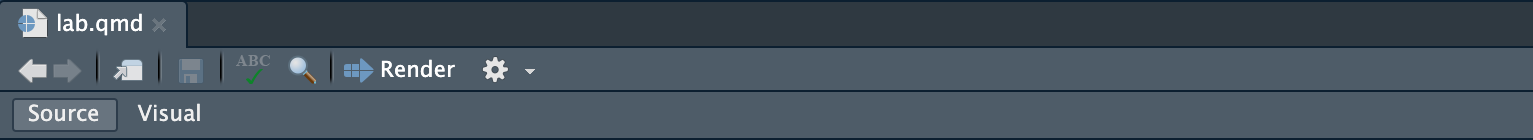
Visual Mode (What You See Is What You Mean (WYSIWYM))
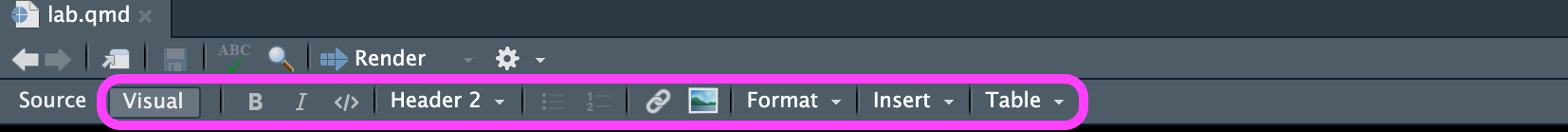
Data as Table
knitr::kable() can turn dataframes into tables.
| mpg | cyl | disp | hp | drat | wt | qsec | vs | am | gear | carb | |
|---|---|---|---|---|---|---|---|---|---|---|---|
| Mazda RX4 | 21.0 | 6 | 160 | 110 | 3.90 | 2.62 | 16.5 | 0 | 1 | 4 | 4 |
| Mazda RX4 Wag | 21.0 | 6 | 160 | 110 | 3.90 | 2.88 | 17.0 | 0 | 1 | 4 | 4 |
| Datsun 710 | 22.8 | 4 | 108 | 93 | 3.85 | 2.32 | 18.6 | 1 | 1 | 4 | 1 |
| Hornet 4 Drive | 21.4 | 6 | 258 | 110 | 3.08 | 3.21 | 19.4 | 1 | 0 | 3 | 1 |
| Hornet Sportabout | 18.7 | 8 | 360 | 175 | 3.15 | 3.44 | 17.0 | 0 | 0 | 3 | 2 |
| Valiant | 18.1 | 6 | 225 | 105 | 2.76 | 3.46 | 20.2 | 1 | 0 | 3 | 1 |
03-Markdown
Back to your lab.qmd. In
## Lab 3: Markdownsection, add a self-introduction paragraph containing a header, bold and italic text.-
Add another paragraph that contains
- listed items
- a hyperlink
- a blockquote
- math expression
Once done, commit with message “03-Markdown” and push your updated work to GitHub.
Code
Anatomy of a Code Chunk
Has 3x backticks
```on each endTo insert a code chunk,

Alt + Ctrl + I(Win)Option + Cmd + I(Mac)Indicate engine (
r) between curly braces{r}Place options underneath, behind the
#|(hashpipe):#| option1: valueTools > Modify Keyboard Shortcuts > Filter… > Insert Chunk Python >
Cmd + P
Option echo
- If you simply want code highlighting, you can use 3x backticks + the language
```r
```r
head(mtcars)
```Which returns the below but is not executed since there aren’t {} around the language:
- If you instead want to see source code and evaluate it, you could use
echo: truewhereecho: falsewould instead hide the code but still evaluate it.
Chunk Options
- The following table summarises which types of output each option suppresses:
| Option | Run code | Show code | Output | Plots | Messages | Warnings |
|---|---|---|---|---|---|---|
eval: false |
x | x | x | x | x | |
include: false |
x | x | x | x | x | |
echo: false |
x | |||||
results: "hide" |
x | |||||
fig-show: "hide" |
x | |||||
message: false |
x | |||||
warning: false |
x |
- Check knitr for more chunk options.
Global Options: execute
- Should be specified within the
executekey.
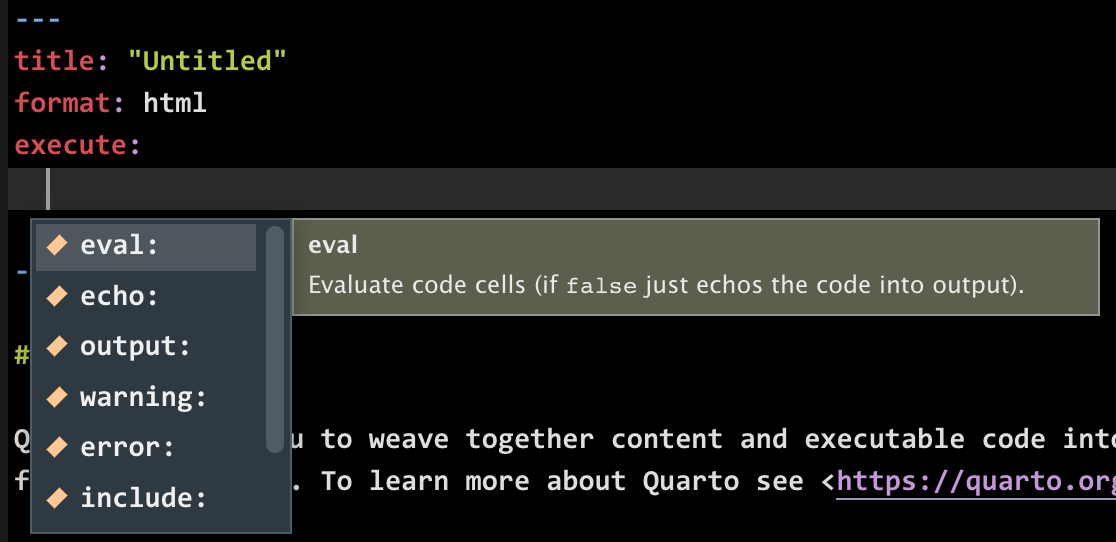
- Check HTML Options for more options!
Images
Basic markdown syntax:

Maru
Figures w/ code

Including Plots
- Many chunk options for figures and images start with
fig-, for examplefig-width,fig-height,fig-show, etc.
Divs and Spans
This is text with [special]{style="color:red"} formatting.This is text with special formatting.
::: {style="color:red"}
This content can be styled with a border
:::This content can be styled with a border
Divs and Spans
Think of a
:::div as a HTML<div>but it can also apply in specific situations to content in PDF-
[text]{.class}spans can be thought of a<span .class>Text</span>
Subfigures Fenced div Class
::: {#fig-maru layout-ncol=2}
{#fig-loaf width="250px"}
{#fig-lick width="250px"}
Two states of Maru
:::

Inline Code
- Inside your text you can include code with the syntax `r your-r-code`.
- For example, `r 4 + 5` would output 9 in your text.
Code in Quarto
There are `r num_cars` rows in the cars dataset. Four plus five is `r 4 + 5`
Output
There are 50 rows in the cars dataset. Four plus five is 9
04-Code Chunk
-
In lab.qmd
## Lab 4: Code Chunk, use code chunks toinclude an image with
knitr::include_graphics("URL or file path")https://raw.githubusercontent.com/rstudio/hex-stickers/master/PNG/ggplot2.pnginclude a plot
plot(mtcars$disp, mtcars$mpg)Show dataset
mtcarsas a table usingknitr::kable()do some inline code calculation like `r ncol(mtcars)`, `r log(100, base = 10) + sqrt(4)`.
Add option
fig-height: 4,fig-width: 6andfig-align: rightto your plot. What are the changes?How do we set global chunk options to hide and run code in every chunk?
Once done, commit with message “04-Code Chunk” and push your work to GitHub.
 or
or