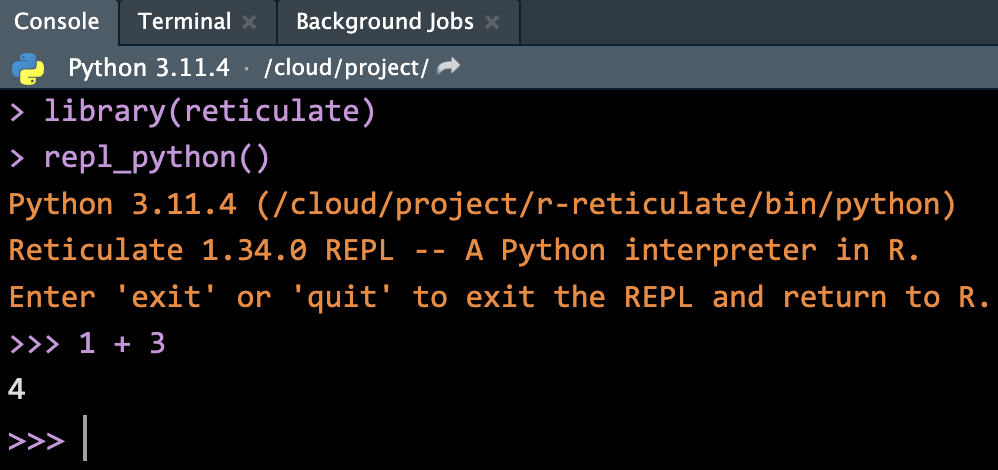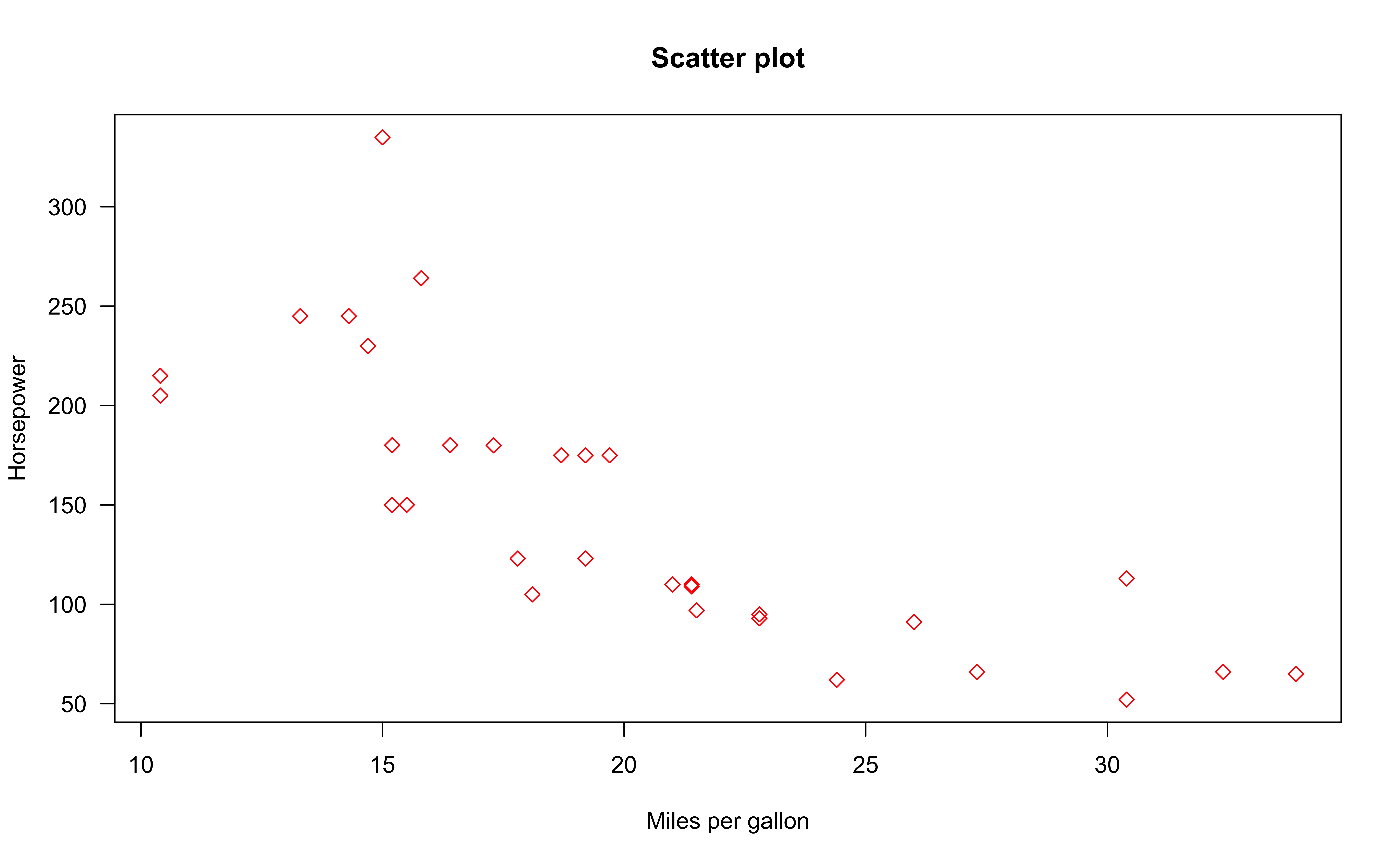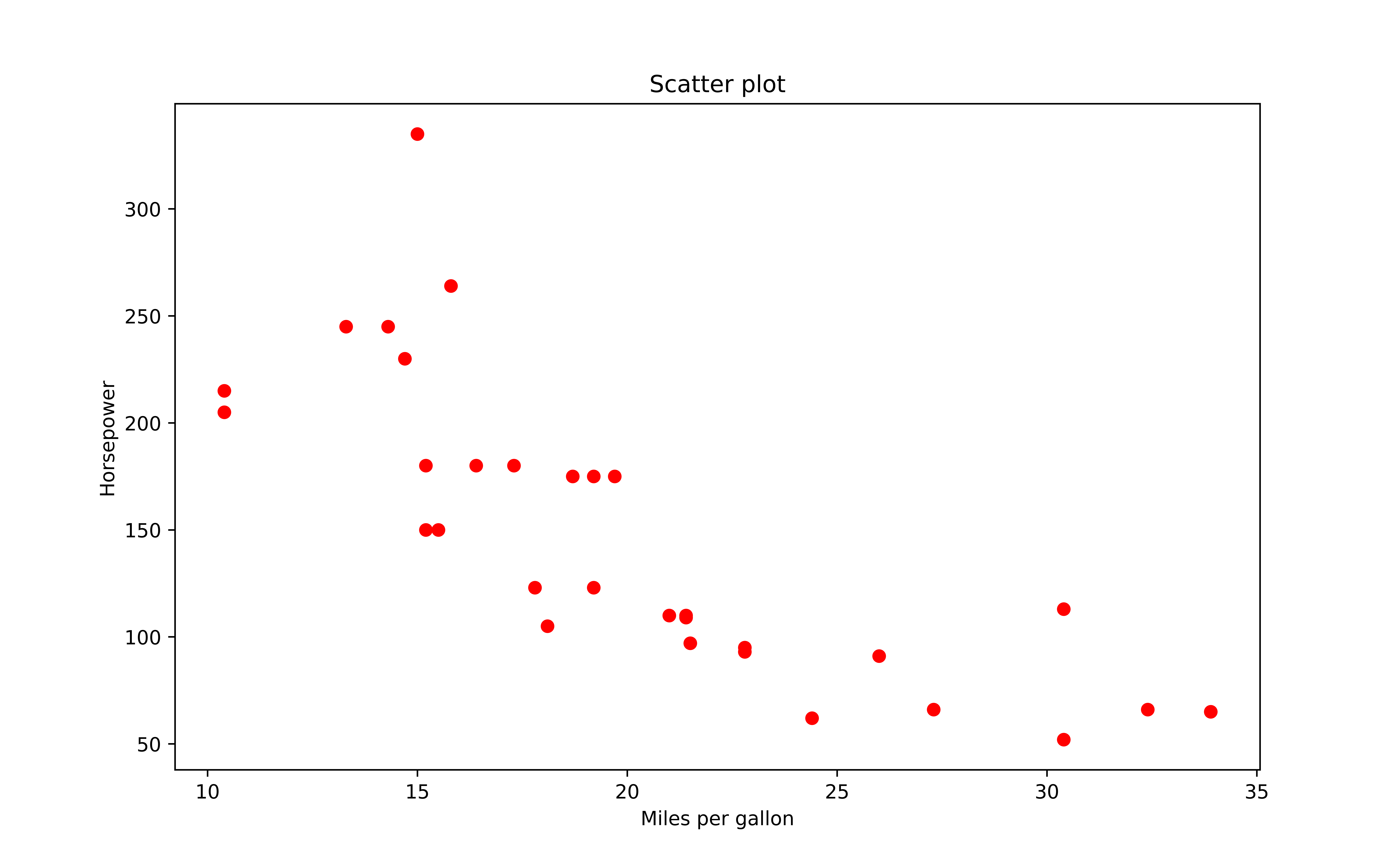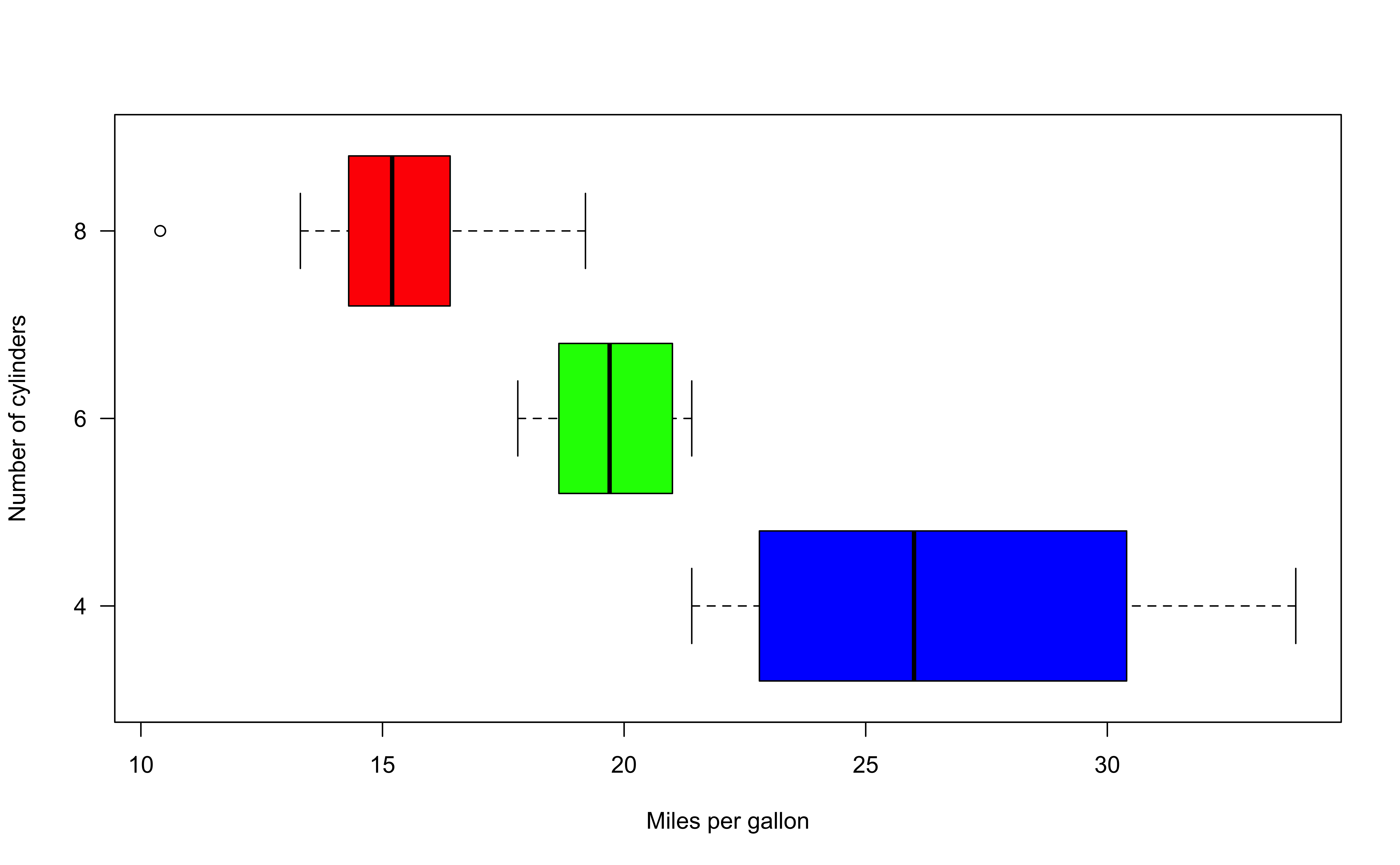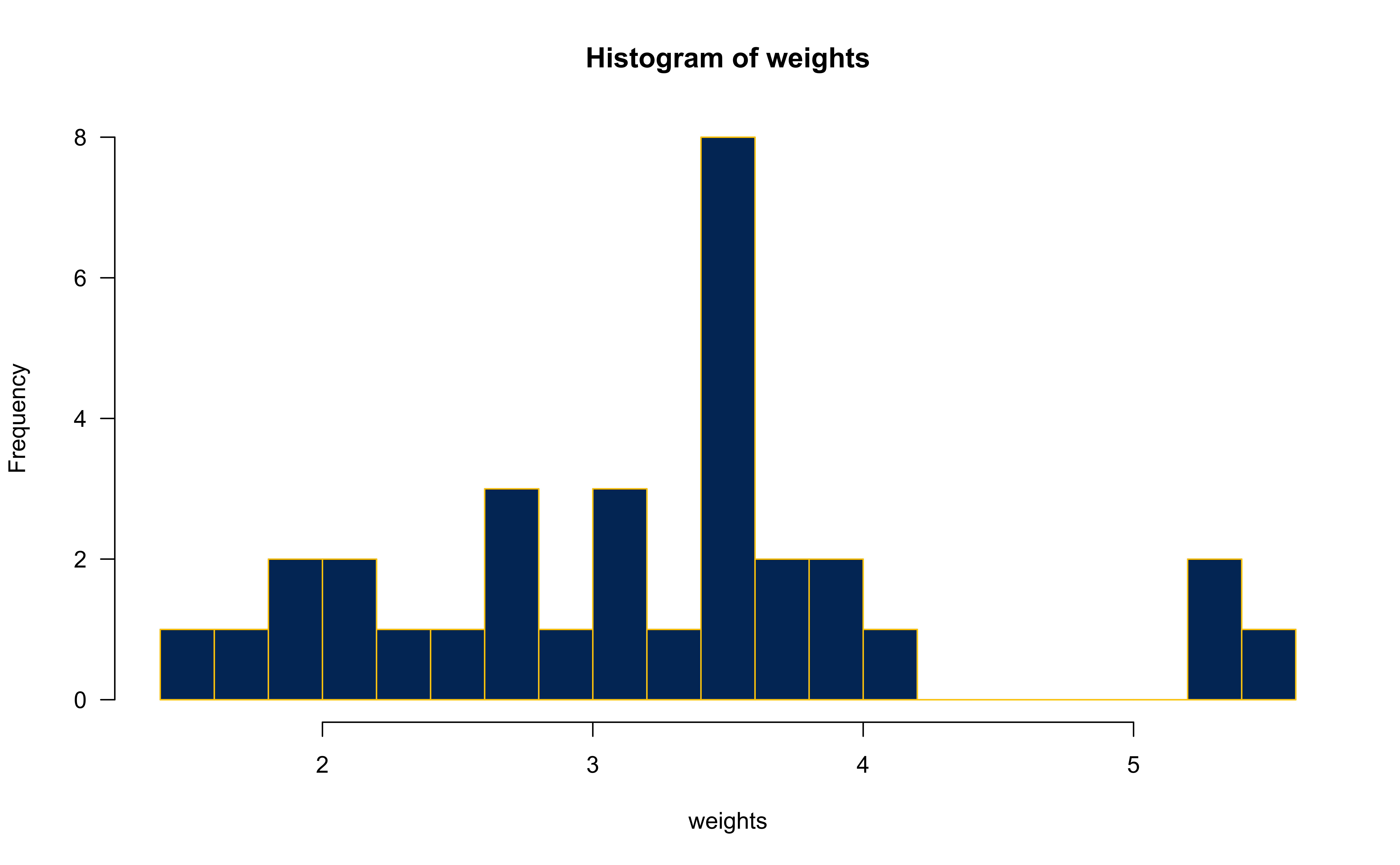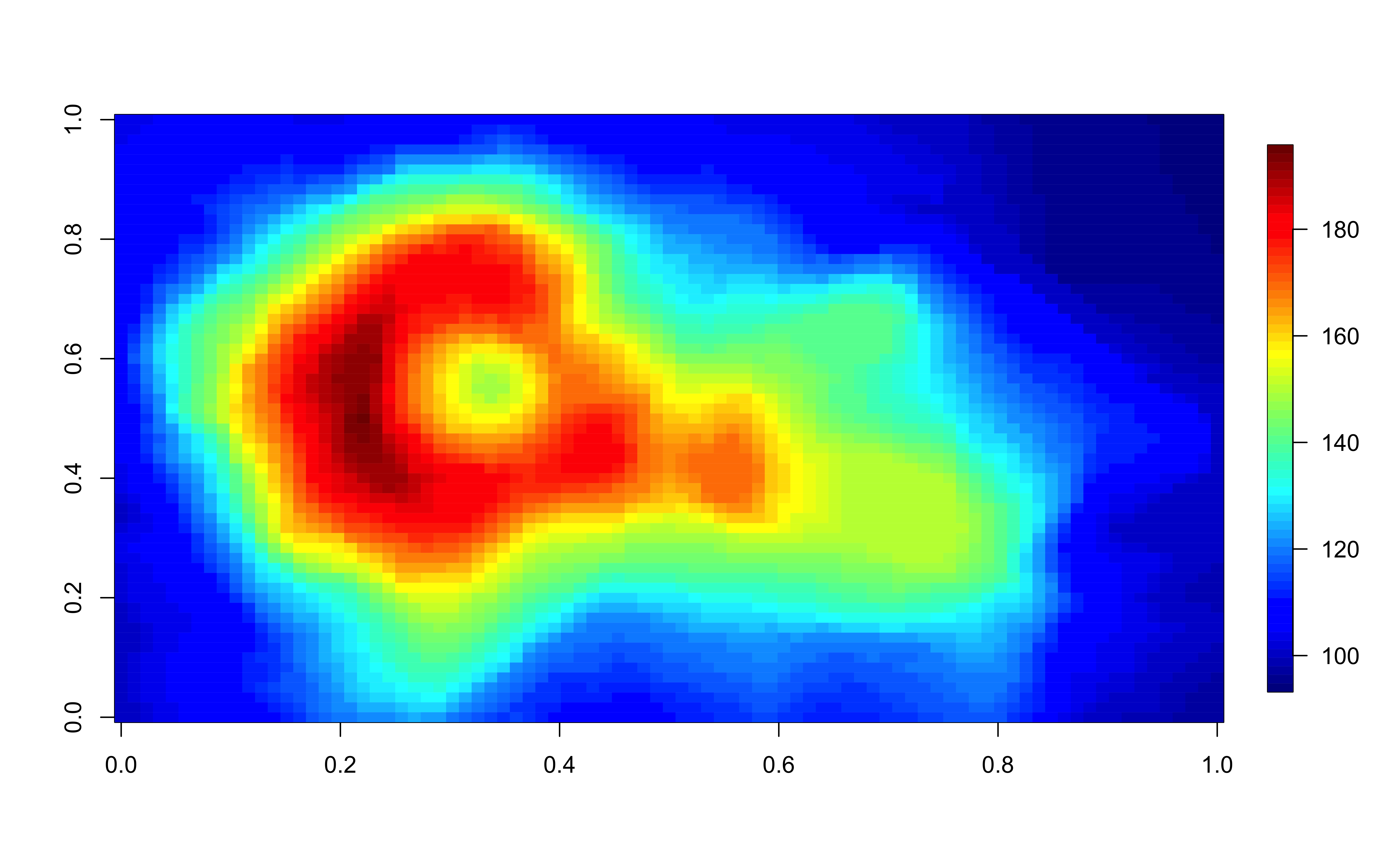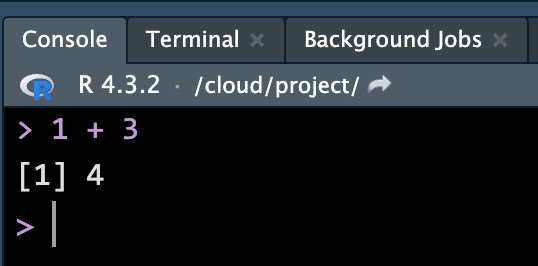
Basic R/Python
MATH/COSC 3570 Introduction to Data Science
Department of Mathematical and Statistical Sciences
Marquette University
Run Code in Console
-
quitorexitto change Console back to R.

Arithmetic and Logical Operators
Arithmetic and Logical Operators
Math Functions

Math functions in R are built-in.
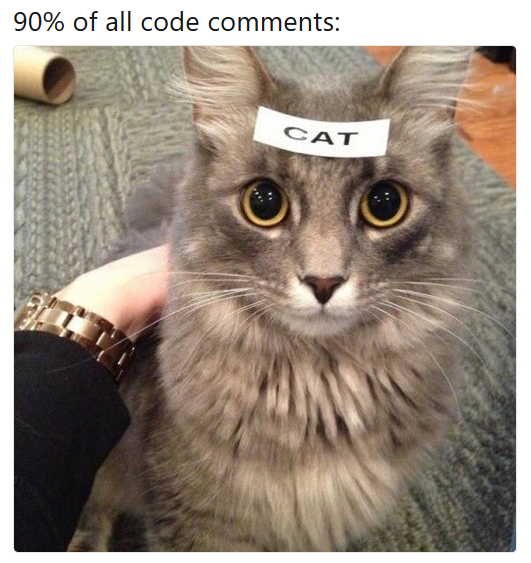

Variables and Assignment

Use <- to do assignment. Why
Object Types

character, double, integer and logical.
R Data Structures
Vector
Factor
List
Matrix
Data Frame


- Variable defined previously is a scalar value, or in fact a (atomic) vector of length one.
(Atomic) Vector
- To create a vector, use
c(), short for concatenate or combine. - All elements of a vector must be of the same type.
Sequence of Numbers
- Use
:to create a sequence of integers. - Use
seq()to create a sequence of numbers of typedoublewith more options.
Operations on Vectors
- We can do any operations on vectors as we do on a scalar variable (vector of length 1).
Recycling of Vectors
- If we apply arithmetic operations to two vectors of unequal length, the elements of the shorter vector will be recycled to complete the operations.
Subsetting Vectors
- To extract element(s) in a vector, we use a pair of brackets
[]with element indexing. - The indexing starts with 1.
Factor
- A vector of type
factorcan be ordered in a meaningful way. - Create a factor by
factor(). It is a type of integer, not character. 😲 🙄
List (Generic Vectors)

Lists are different from (atomic) vectors: Elements can be of any type, including lists.
Construct a list by using
list().
Subsetting a List
Return an element of a list
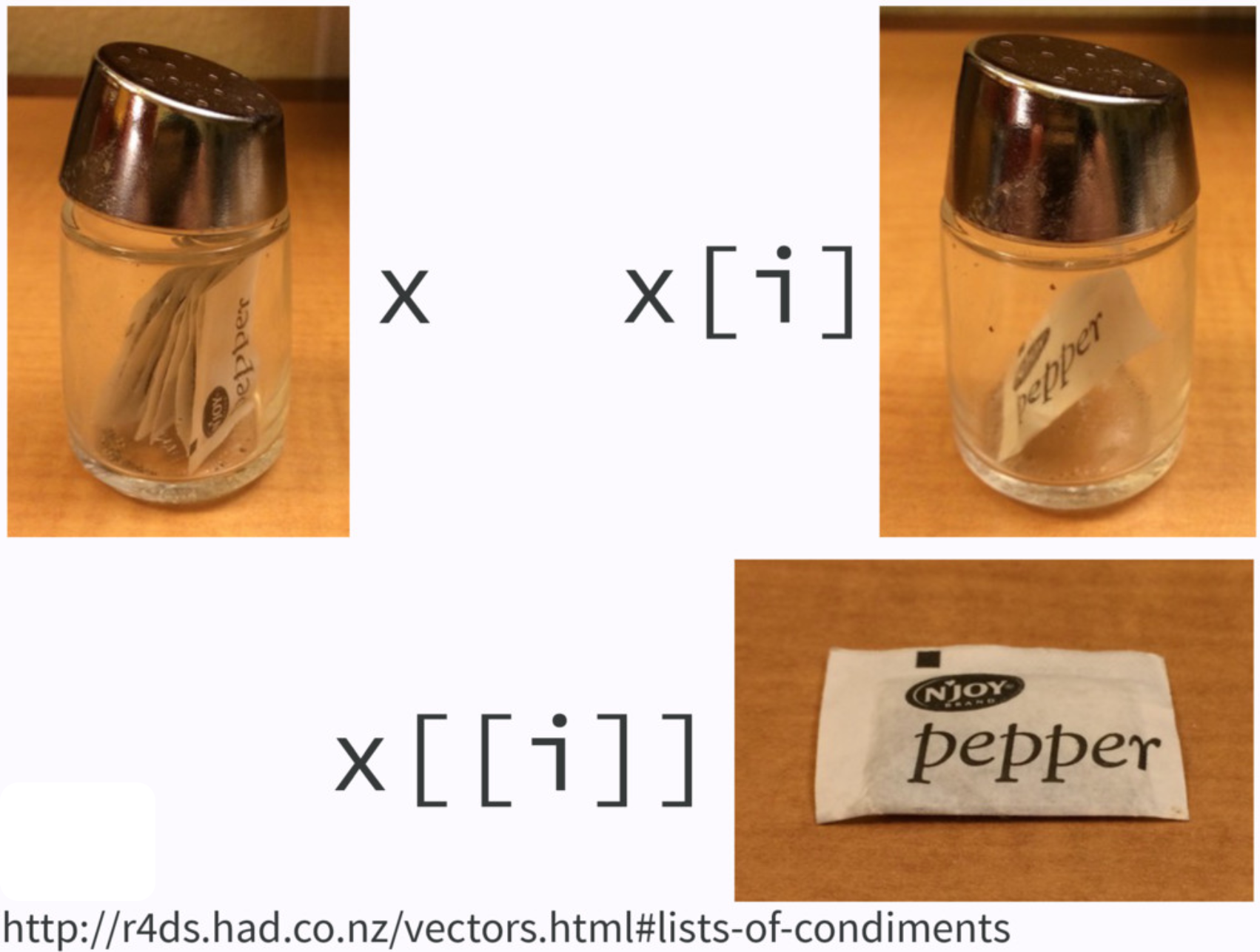
If list
xis a train carrying objects, thenx[[5]]is the object in car 5;x[4:6]is a train of cars 4-6.— @RLangTip, https://twitter.com/RLangTip/status/268375867468681216
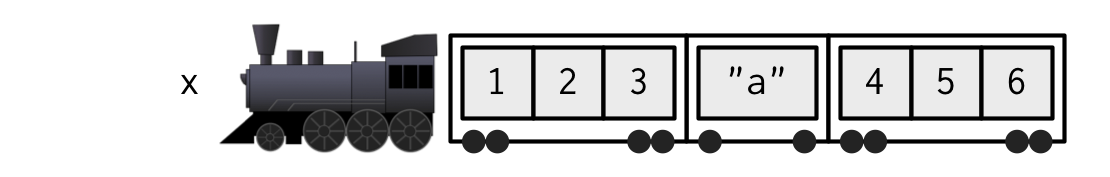
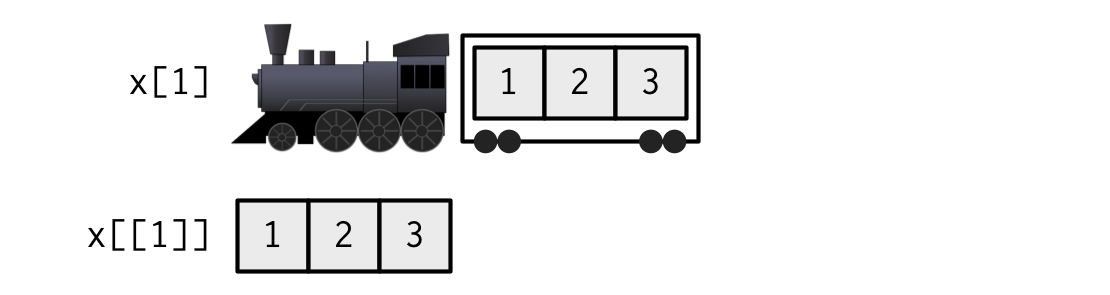
Matrix
- A matrix is a two-dimensional analog of a vector with attribute
dim. - Use command
matrix()to create a matrix.
Row and Column Names
Subsetting a Matrix
- Use the same indexing approach as vectors on rows and columns.
- Use comma
,to separate row and column index. -
mat[2, 2]extracts the element of the second row and second column.
Binding Matrices
cbind()(binding matrices by adding columns)rbind()(binding matrices by adding rows)When matrices are combined by columns (rows), they should have the same number of rows (columns).
Data Frame: The Most Common Way of Storing Datasets
- A data frame is of type list of equal-length vectors, having a 2-dimensional structure.
- More general than matrix: Different columns can have different types.
- Use
data.frame()that takes named vectors as input “element”.
Properties of Data Frames
Data frame has properties of matrix and list.
Subsetting a Data Frame
Can use either list or matrix subsetting methods.
05-R Data Type Summary
In lab.qmd Lab 5,
Create R objects vector
v1, factorf2, listl3, matrixm4and data framed5.Check
typeof()andclass()of those objects, and create a list having the output below.
v1 <- __________
f2 <- __________
l3 <- __________
m4 <- __________
d5 <- __________
v <- c(type = typeof(v1), class = class(v1))
f <- c(type = __________, class = _________)
l <- c(type = __________, class = _________)
m <- c(type = __________, class = _________)
d <- c(type = __________, class = _________)
____(vec = v,
______ = ___,
______ = ___,
______ = ___,
______ = ___)Python Data Structures
List
Tuple
Dictionary
Python Lists
- Python has numbers and strings, but no built-in vector structure.
- To create a sequence type of structure, we can use a list that can save several elements in an single object.
- To create a list in Python, we use
[].
Subsetting Lists
- Indexing in Python always starts at 0!
-
0: the 1st element
-
-1: the last element
What does lst[0:1] return? Is it a list?
Lists are Mutable
Lists are changed in place!
List Operations and Methods list.method()
Tuples
Tuples work exactly like lists except they are immutable, i.e., they can’t be changed in place.
To create a tuple, we use
().
Tuples Functions and Methods
Note
Lists have more methods than tuples because lists are more flexible.
Dictionaries
A dictionary consists of key-value pairs.
A dictionary is mutable, i.e., the values can be changed in place and more key-value pairs can be added.
To create a dictionary, we use
{"key name": value}.The value can be accessed by the key in the dictionary.
Properties of Dictionaries
- Python will use the last assignment!
Disctionary Methods
{'Name': 'Ivy', 'Age': 9, 'Class': 'Third'}dict_items([('Name', 'Ivy'), ('Age', 9), ('Class', 'Third')])06-Python Data Structure
In lab.qmd Lab 6,
- Create a Python list and dictionary similar to the R list below.
Remember to create Python code chunk
Any issue of this Python chunk?
Commit and Push your work once you are done.
Python Data Structures for Data Science
Python built-in data structures are not specifically for data science.
To use more data science friendly functions and structures, such as array or data frame, Python relies on packages
NumPyandpandas.
Installing NumPy and pandas*
In your lab-yourusername project, run
Go to Tools > Global Options > Python > Select > Virtual Environments
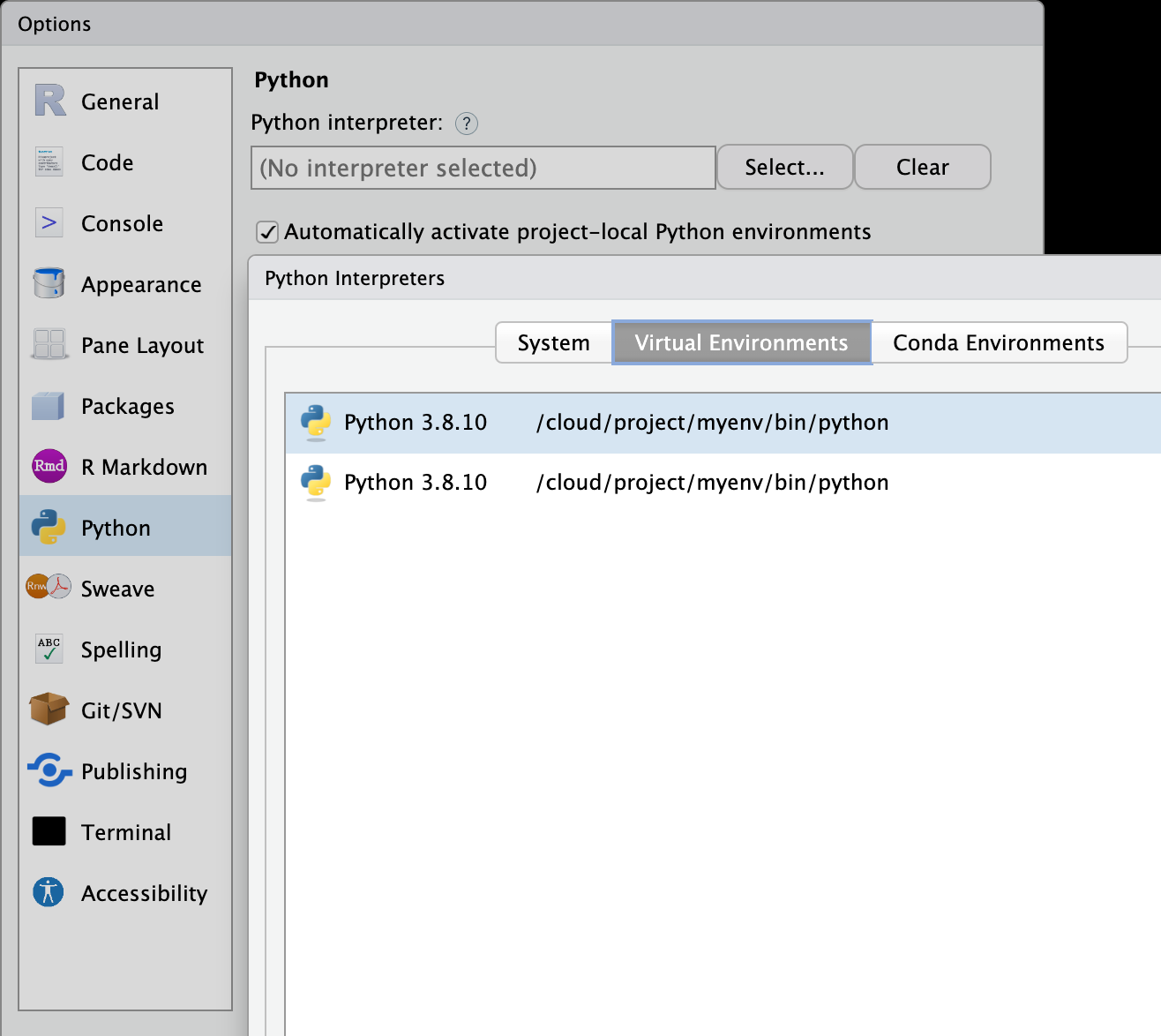
Installing NumPy and pandas*
You may need to restart R session. Do it, and in the new R session, run
Descriptive Statistics (MATH 4720)
Central Tendency and Variability
Data Summary
Central Tendency: Mean and Median
Variation

Basic Plotting
Scatter Plot
Boxplot
Histogram
Bar Chart
Pie Chart
2D Imaging
3D Plotting
R plot()
mpg cyl disp hp
Mazda RX4 21.0 6 160 110
Mazda RX4 Wag 21.0 6 160 110
Datsun 710 22.8 4 108 93
Hornet 4 Drive 21.4 6 258 110
Hornet Sportabout 18.7 8 360 175
Valiant 18.1 6 225 105
Duster 360 14.3 8 360 245
Merc 240D 24.4 4 147 62
Merc 230 22.8 4 141 95
Merc 280 19.2 6 168 123
Merc 280C 17.8 6 168 123
Merc 450SE 16.4 8 276 180
Merc 450SL 17.3 8 276 180
Merc 450SLC 15.2 8 276 180
Cadillac Fleetwood 10.4 8 472 205Argument pch
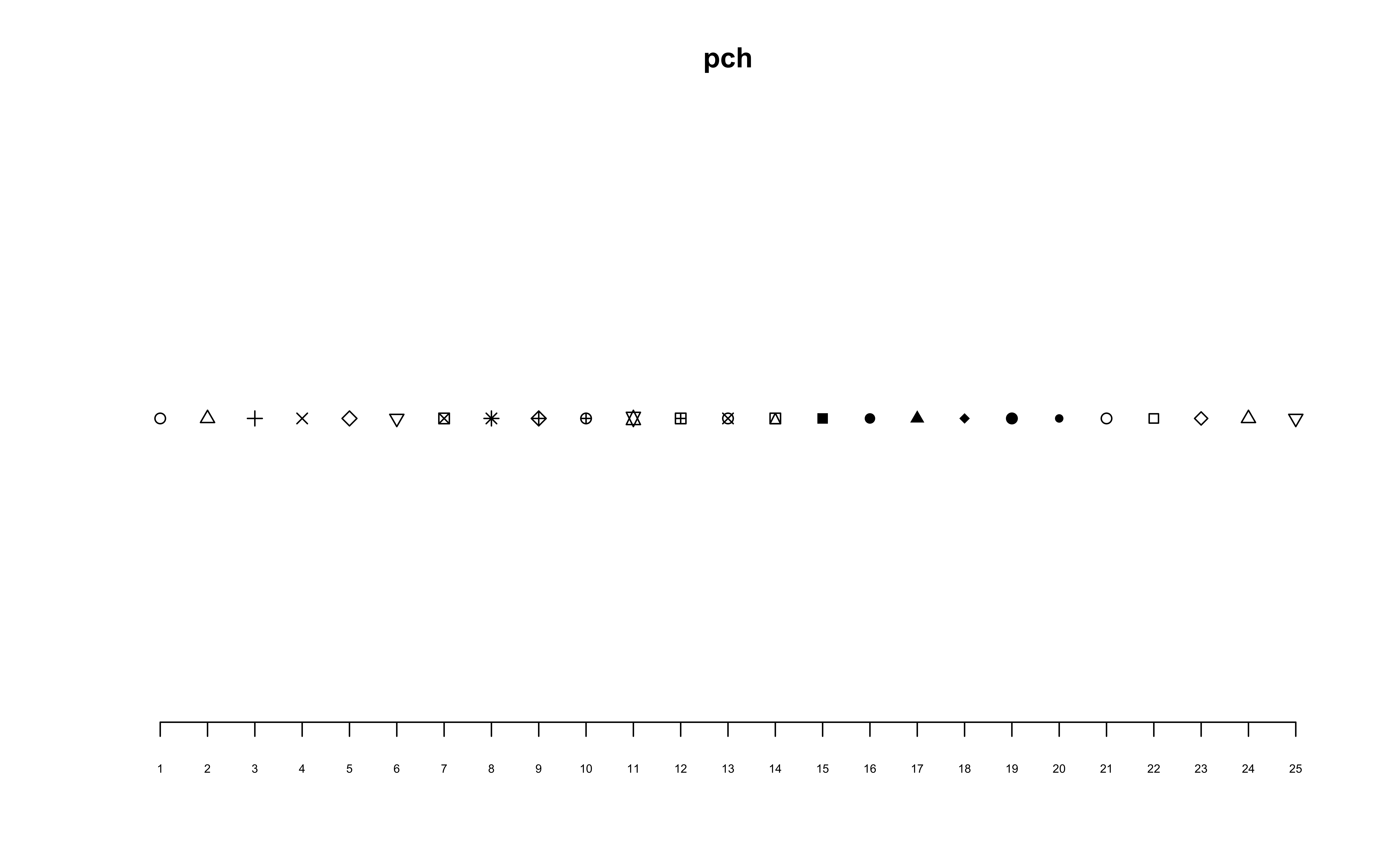
- The defualt is pch = 1
Python matplotlib.pyplot
mpg cyl disp hp
0 21.0 6 160.0 110
1 21.0 6 160.0 110
2 22.8 4 108.0 93
3 21.4 6 258.0 110
4 18.7 8 360.0 175
5 18.1 6 225.0 105
6 14.3 8 360.0 245
7 24.4 4 146.7 62
8 22.8 4 140.8 95
9 19.2 6 167.6 123
10 17.8 6 167.6 123
11 16.4 8 275.8 180
12 17.3 8 275.8 180
13 15.2 8 275.8 180
14 10.4 8 472.0 205Python Subplots
- Check Creating multiple subplots using
plt.subplotsfor more details.
R Subplots
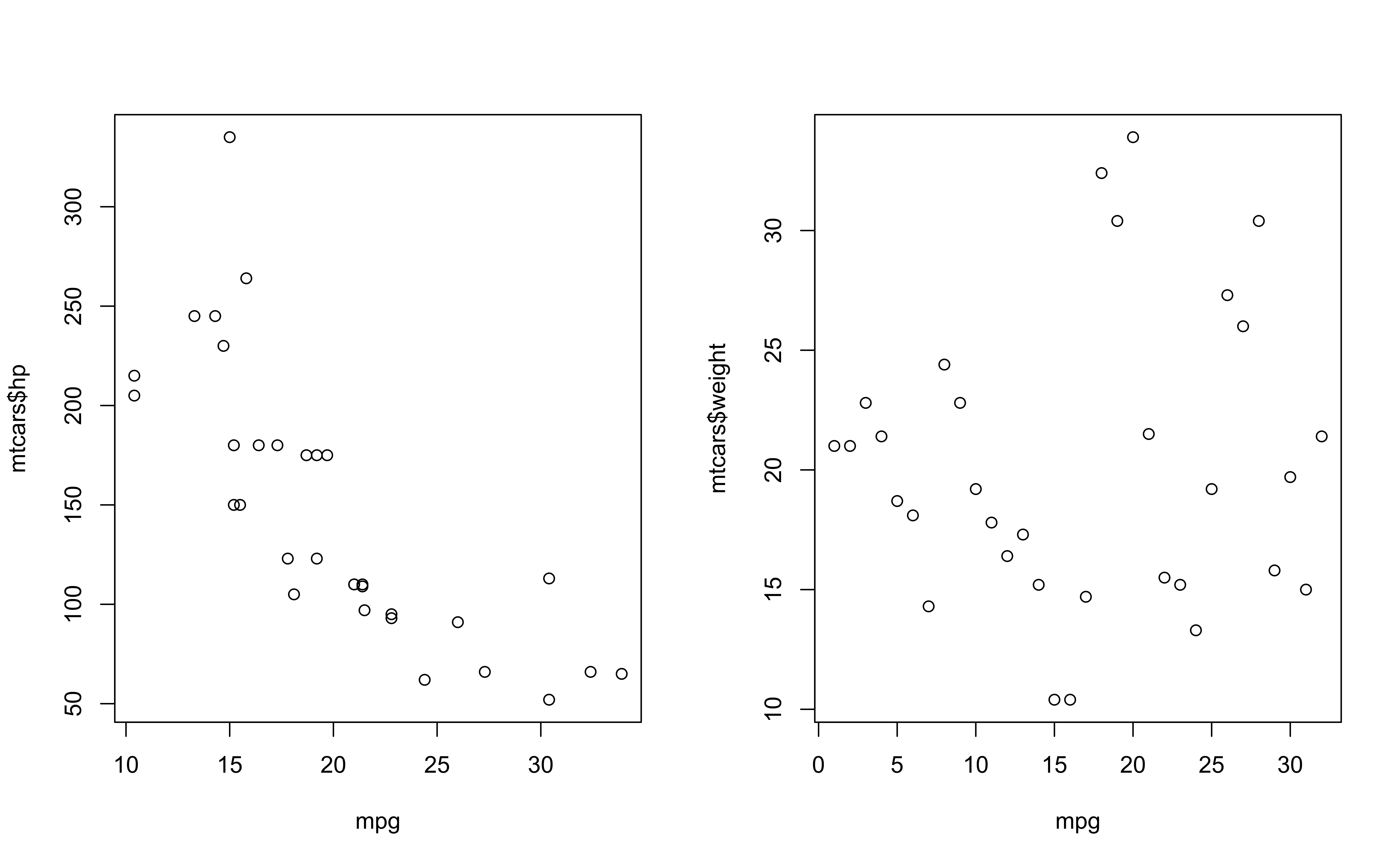
R boxplot()
Python boxplot()
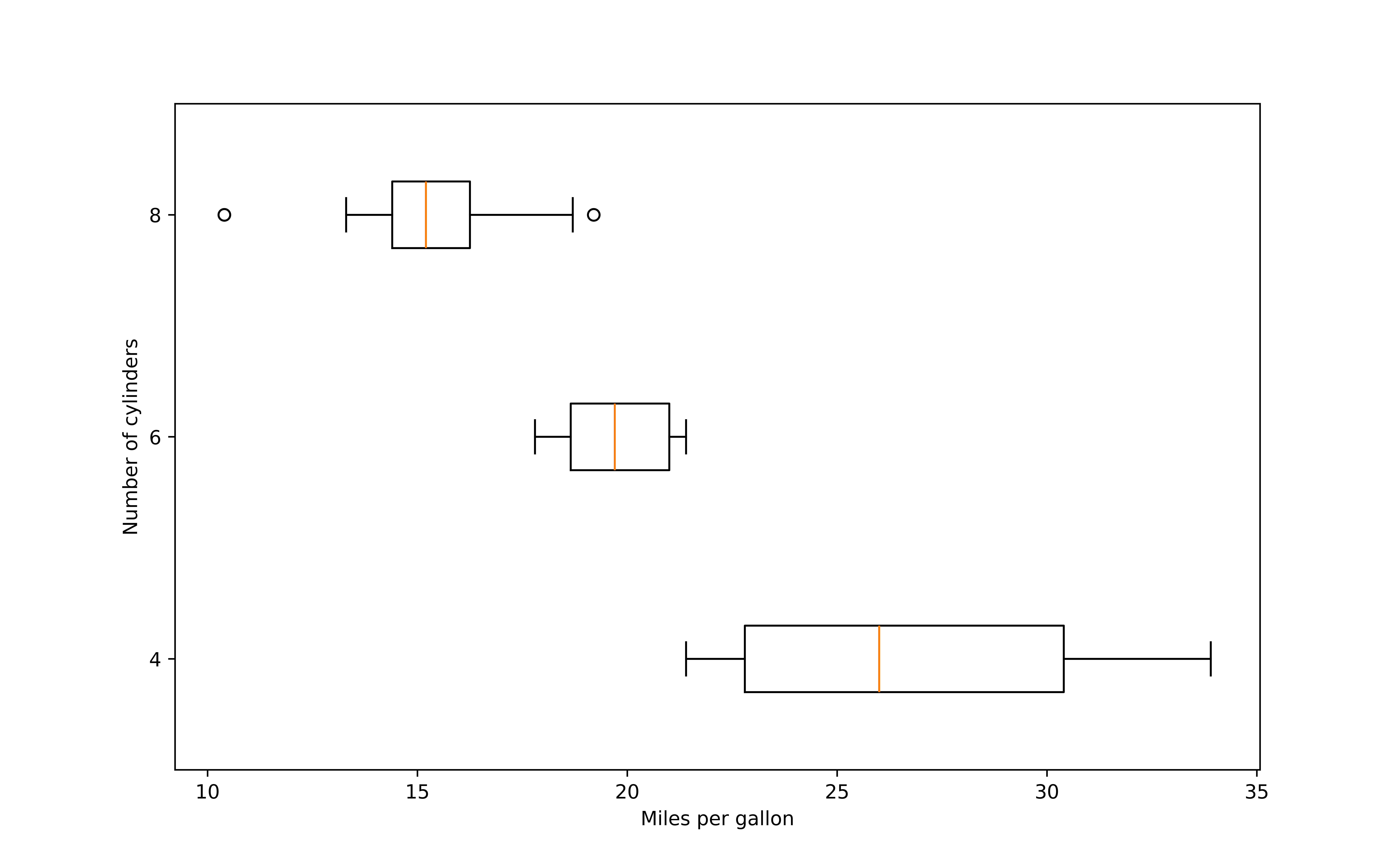
R hist()
-
hist()decides the class intervals/with based onbreaks. If not provided, R chooses one.
Python hist()
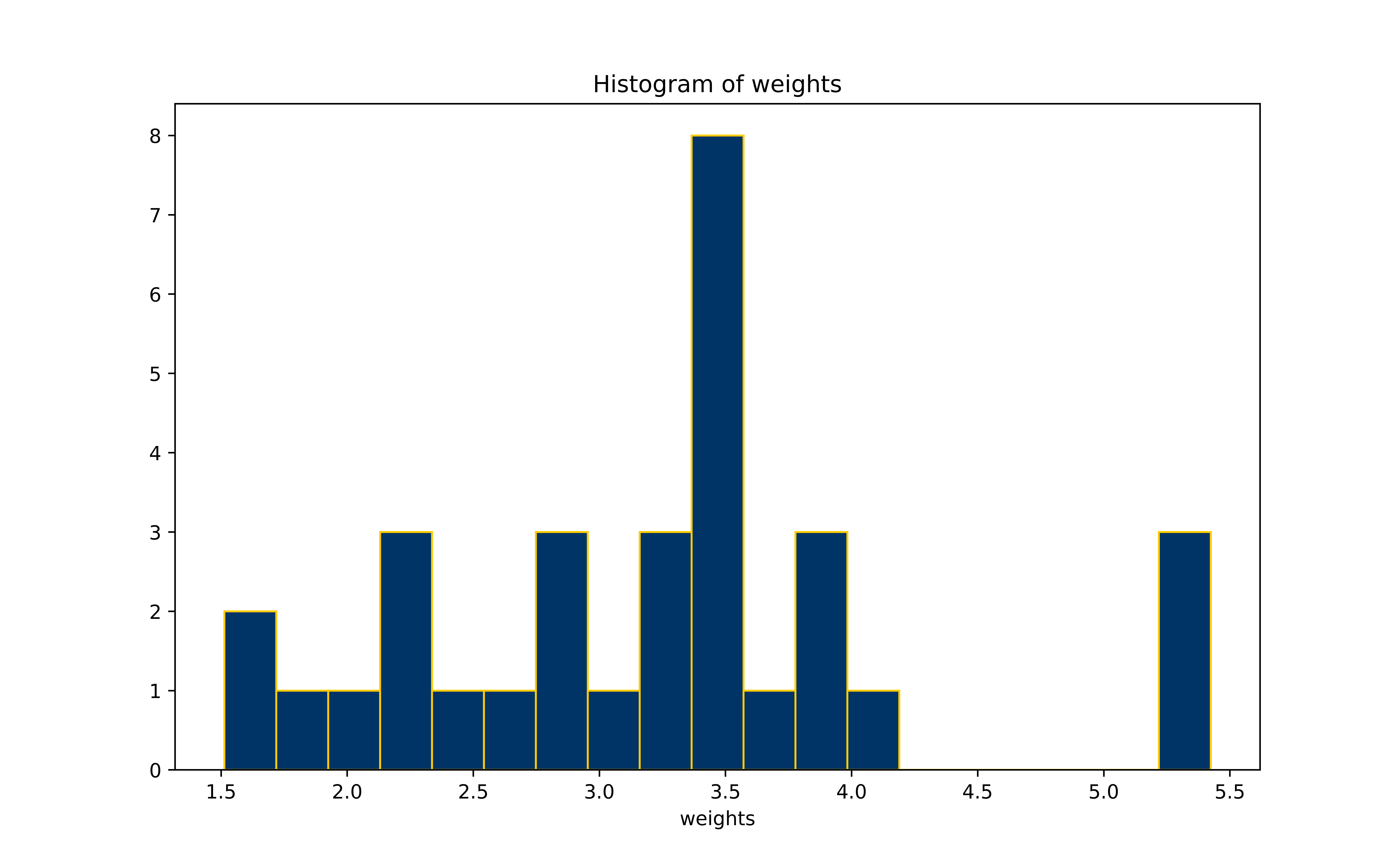
R barplot()
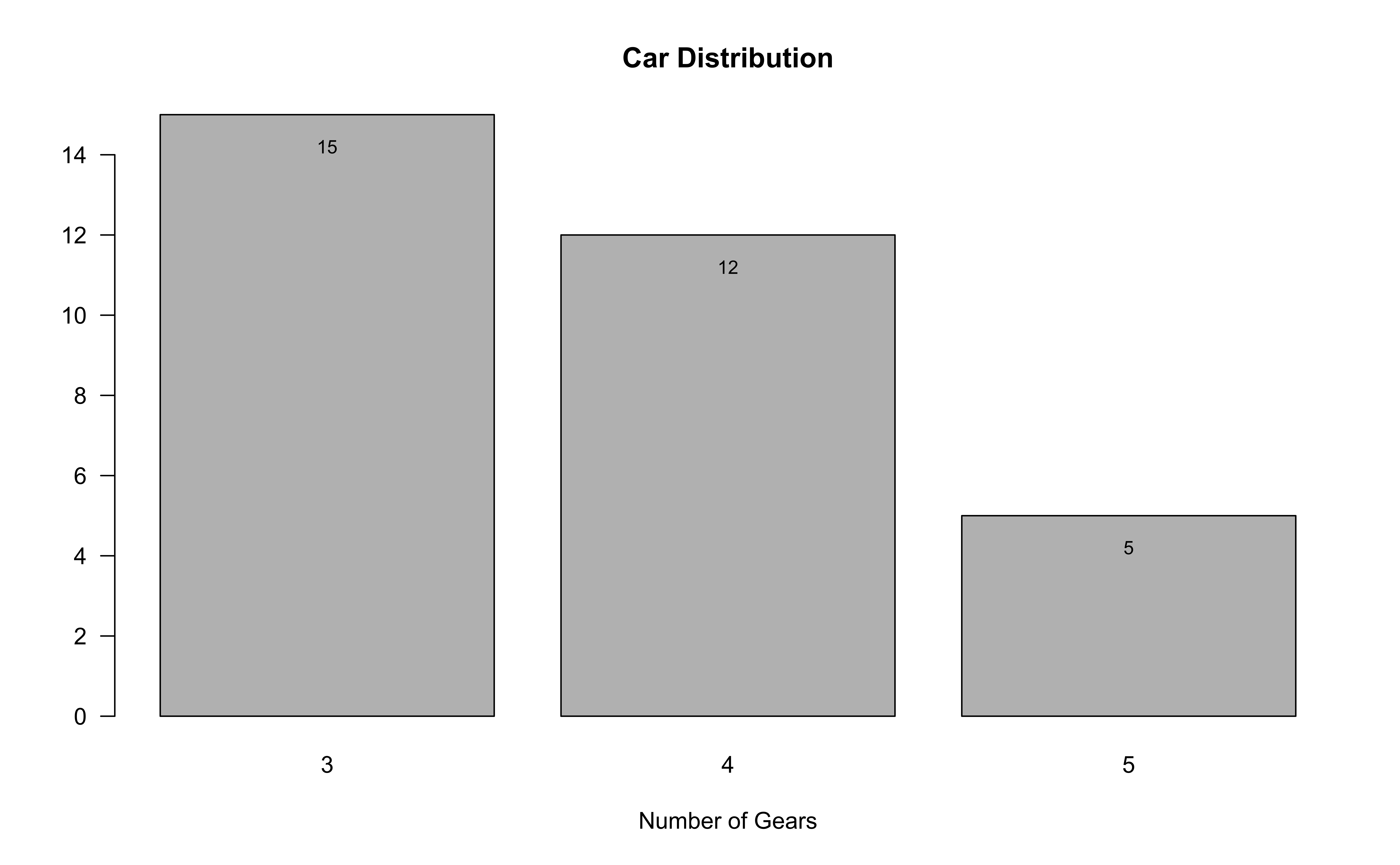
Python barplot()
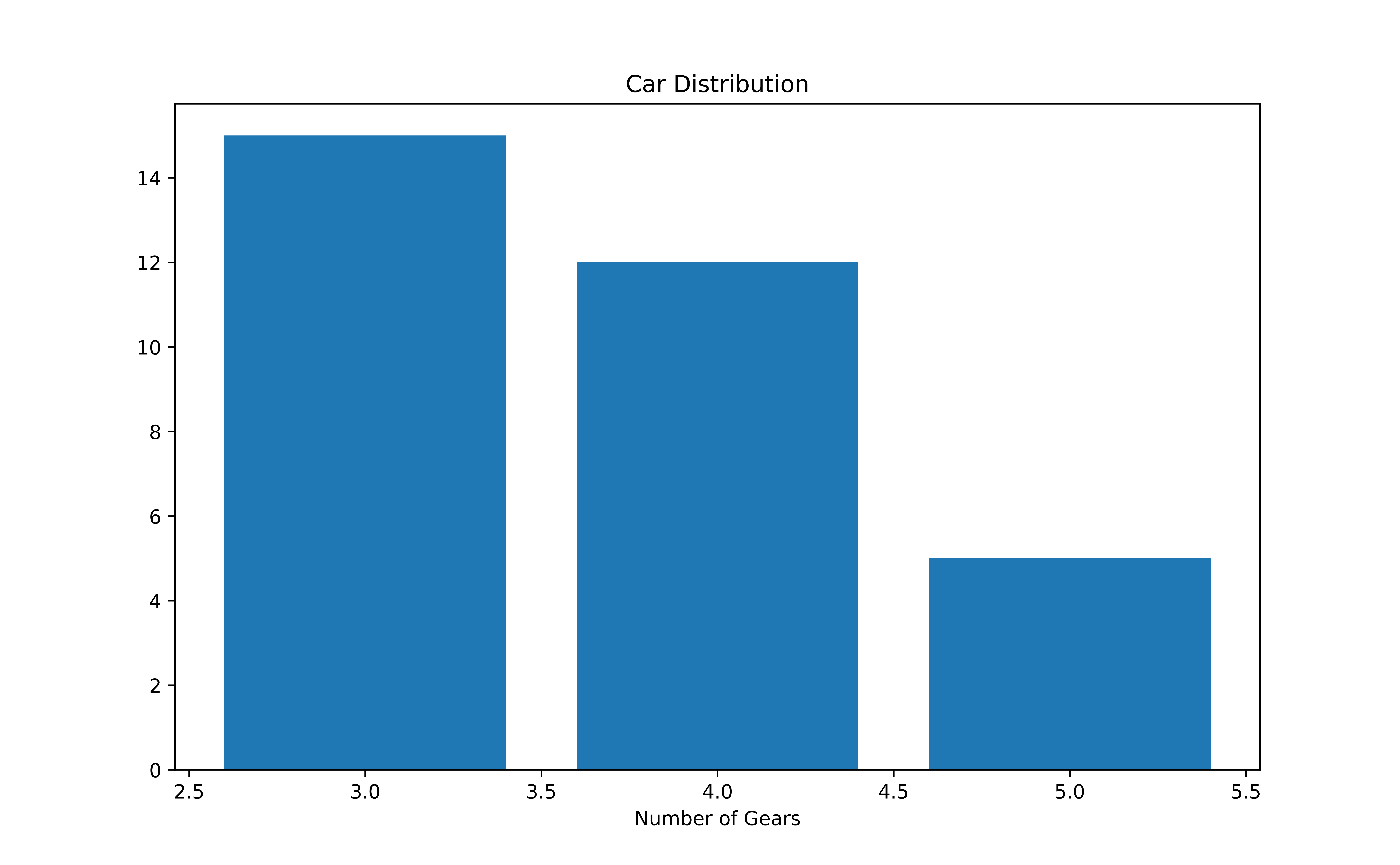
R pie()
3 4 5
46.9 37.5 15.6 [1] "3 gears: 46.88%" "4 gears: 37.5%" "5 gears: 15.62%"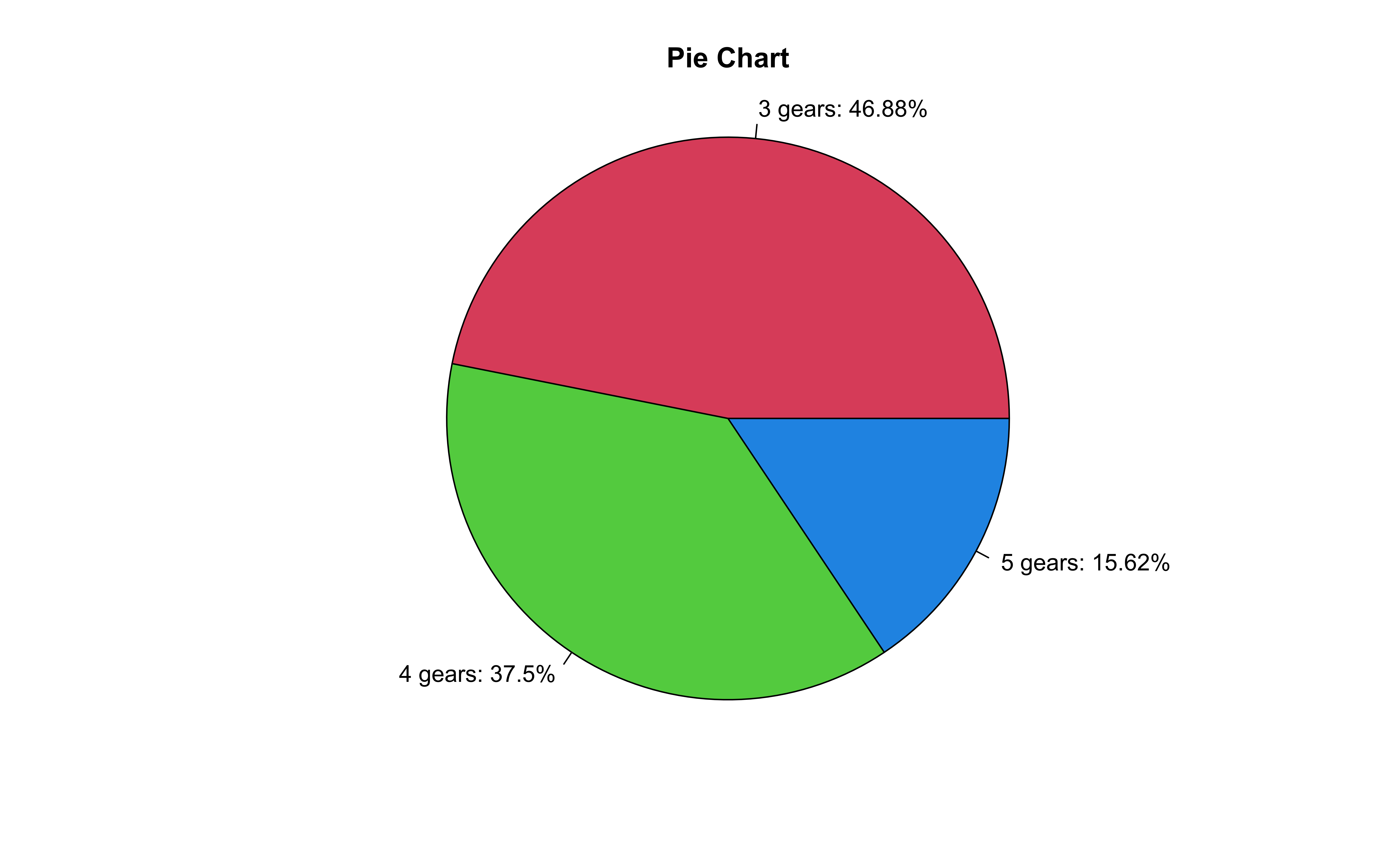
Python pie()
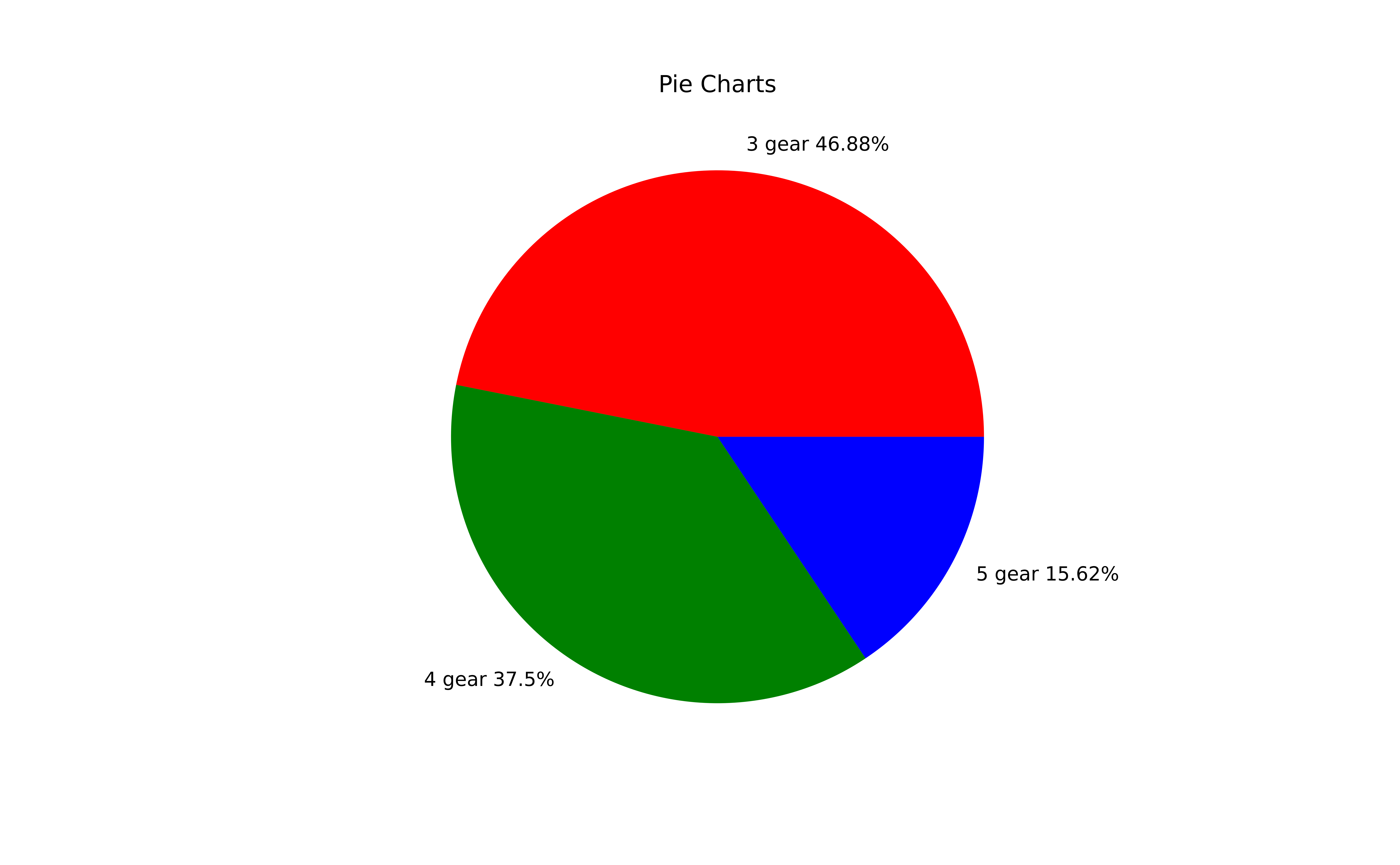
R 2D Imaging: image()
- The
image()function displays the values in a matrix using color.
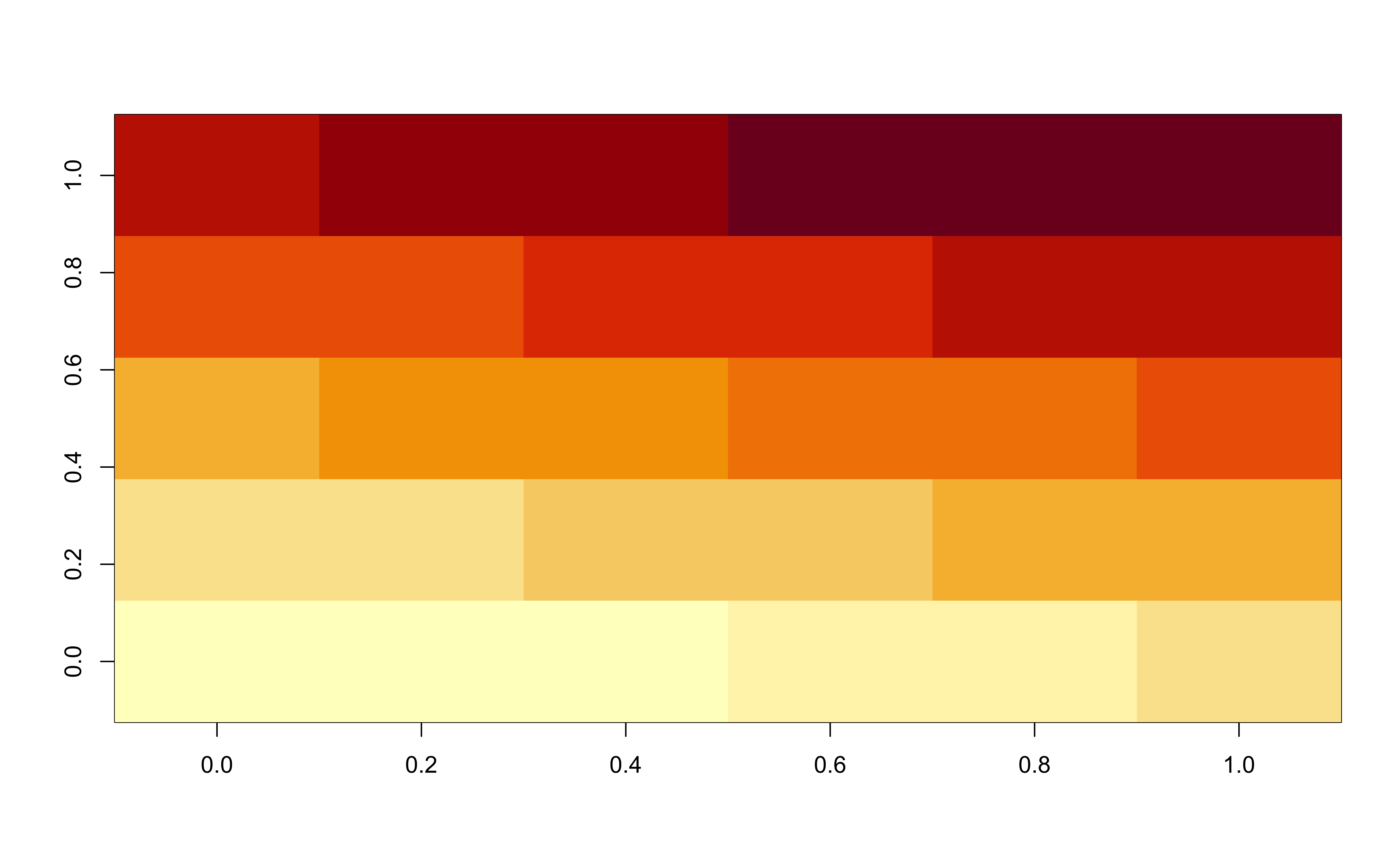
In Python,
R fields::image.plot()
R 2D Imaging Example: Volcano
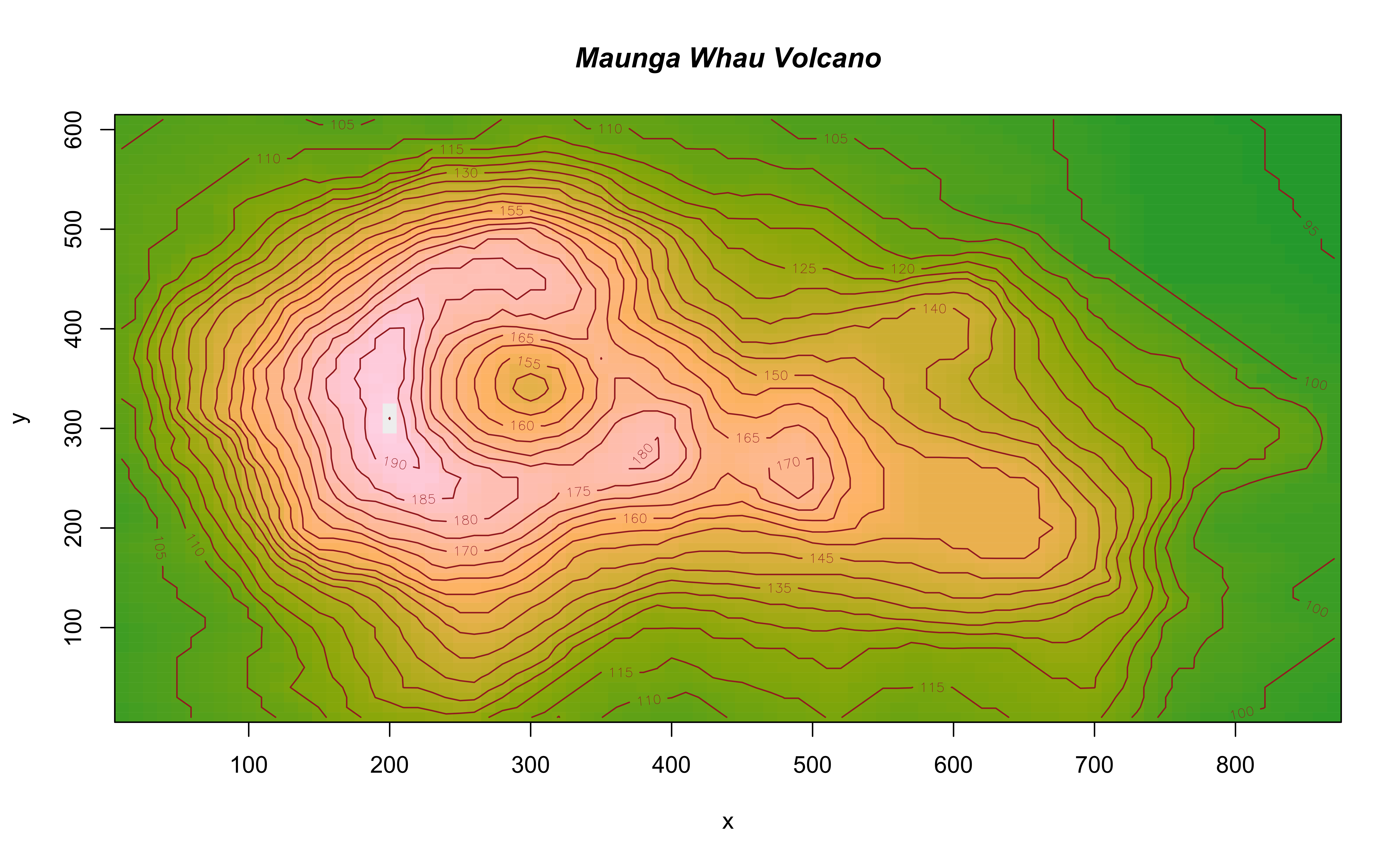
R 3D scatter plot: scatterplot3d()
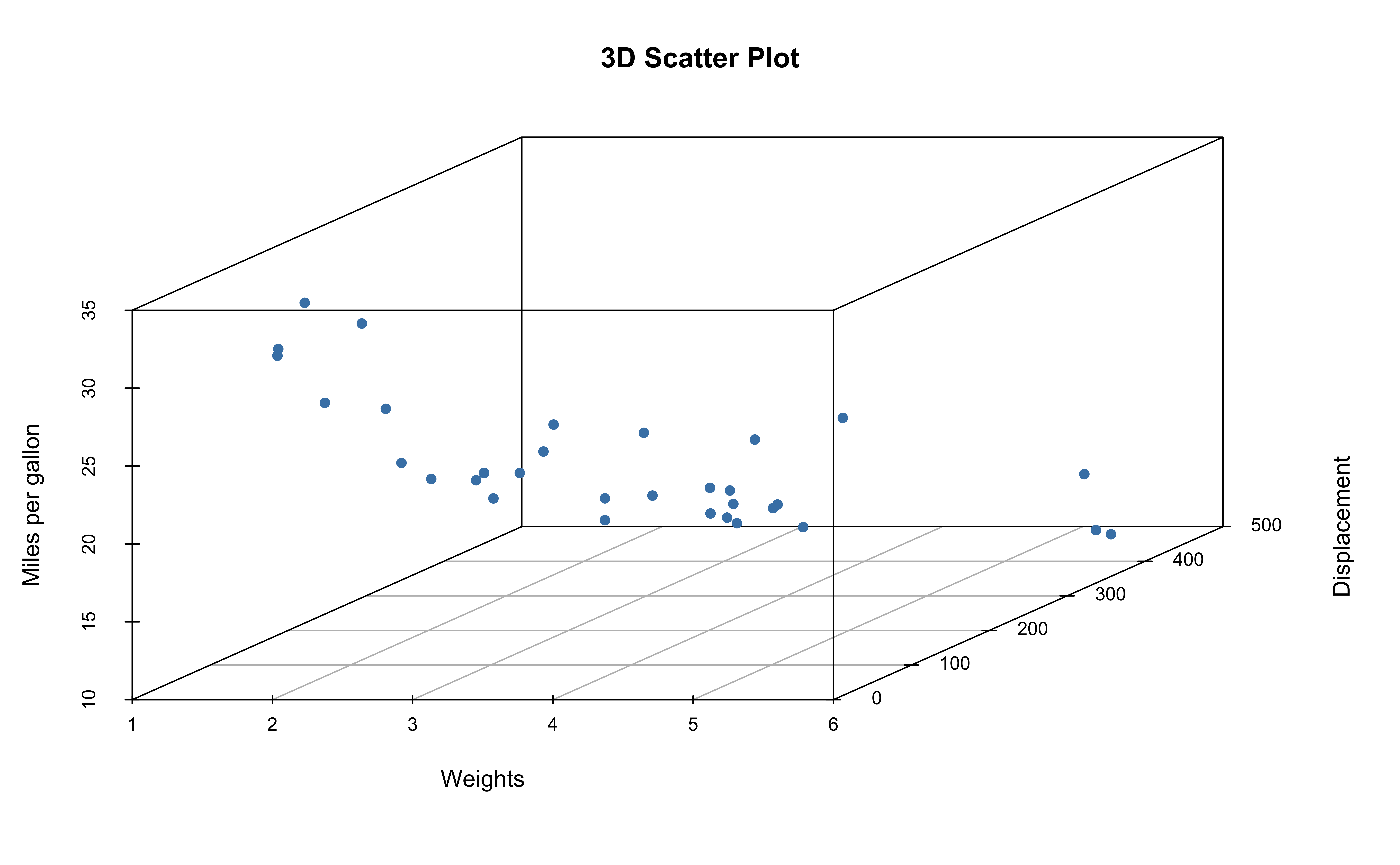
In Python,
R Perspective Plot: persp()
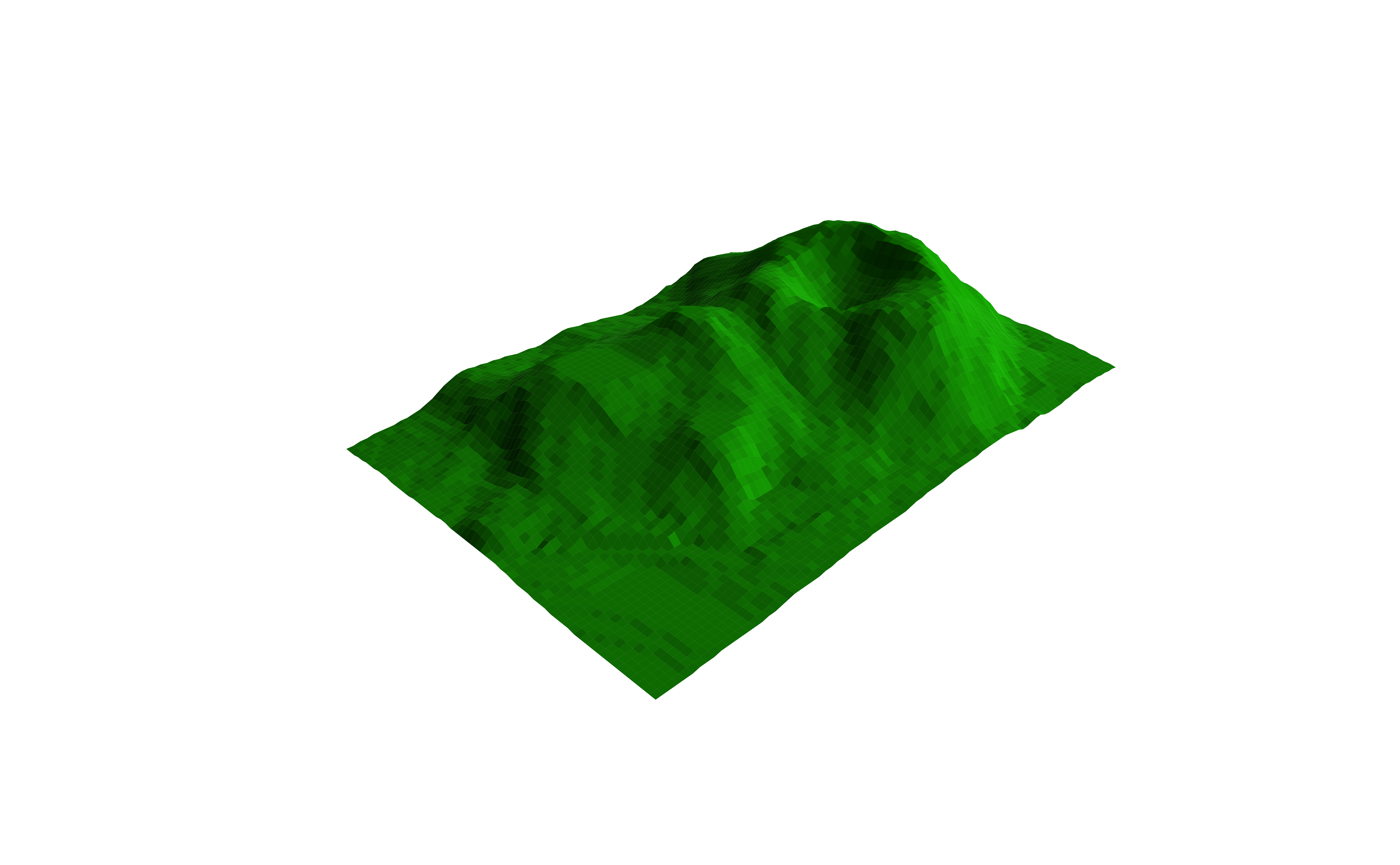
In Python,
07-Plotting (Bonus question!)
In lab.qmd ## Lab 7,
- For the
mtcarsdata, use R or Python tomake a scatter plot of
miles per gallonvs.weight. Decorate your plot using arguments,col,pch,xlab, etc.create a histogram of 1/4 mile time. Make it beautiful!
- Commit and Push your work once you are done.
Find your mate and work in pairs.
Two volunteer pairs teach us how to make beautiful plots next Tuesday (Feb 13)!
The presenters will be awarded a hex sticker! 😎
Resources
We will talk about data visualization in detail soon!